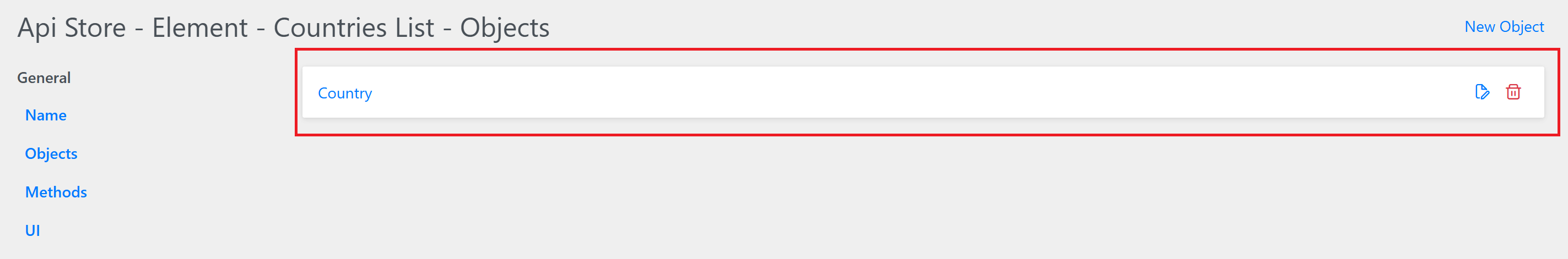Element Objects
Element objects are structures that are used when you fetch data from your APIs and assign the results to a Data Source or call an API and send the object as a request payload.
Creating an Element Object
To create a new Element Object, click on Objects menu item in the left menu:
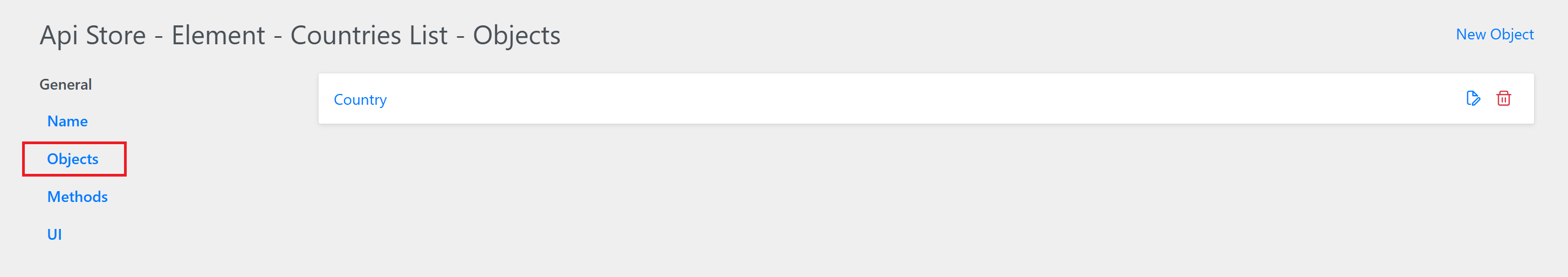
In this example we will create a Country object.
Click on New Object on the top right of the screen:
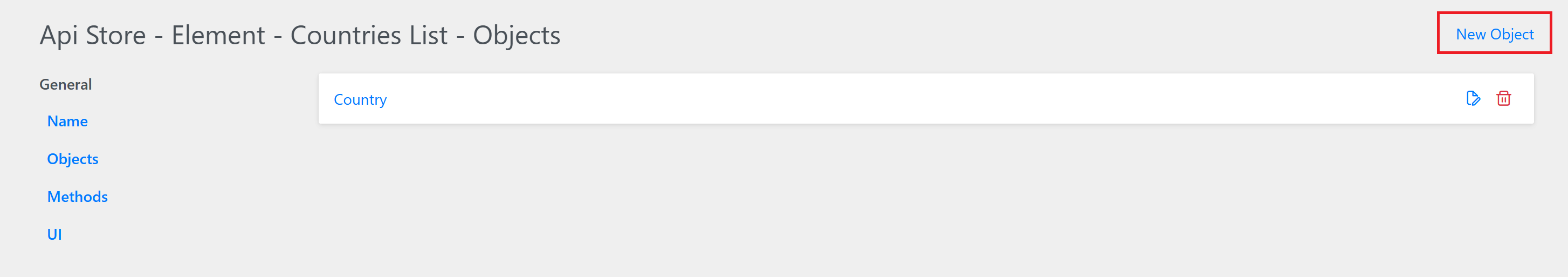
Api Store will automatically pick up the API and Version of the Element:
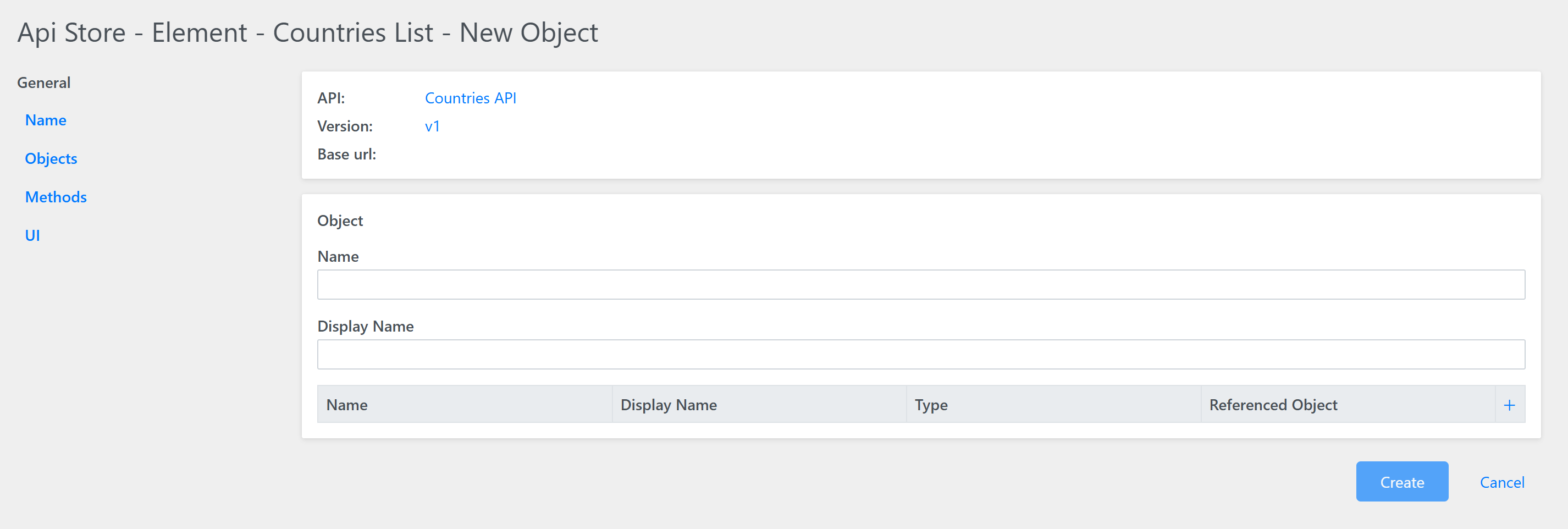
– Add the Object Name, e.g. country
– Add the Object Display Name, e.g. Country
To add a Property, click on the plus sign:
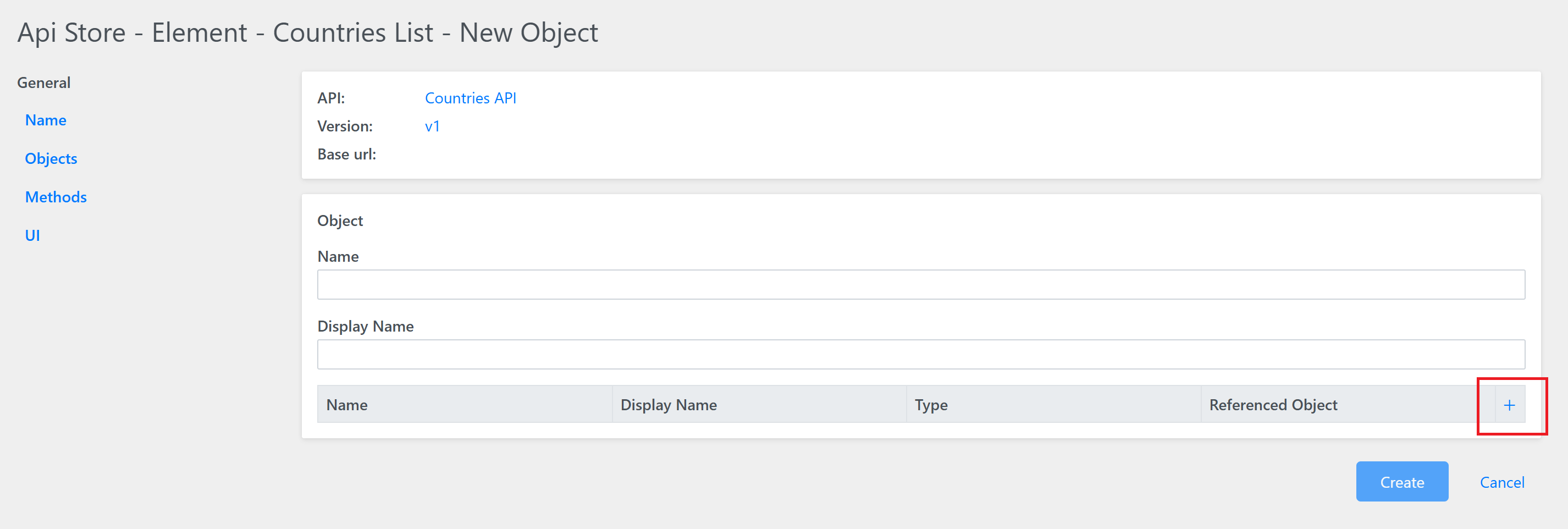
Add the Property Name, Display Name, select its Type from dropdown, and choose the Referenced Object if you select Object as Type:
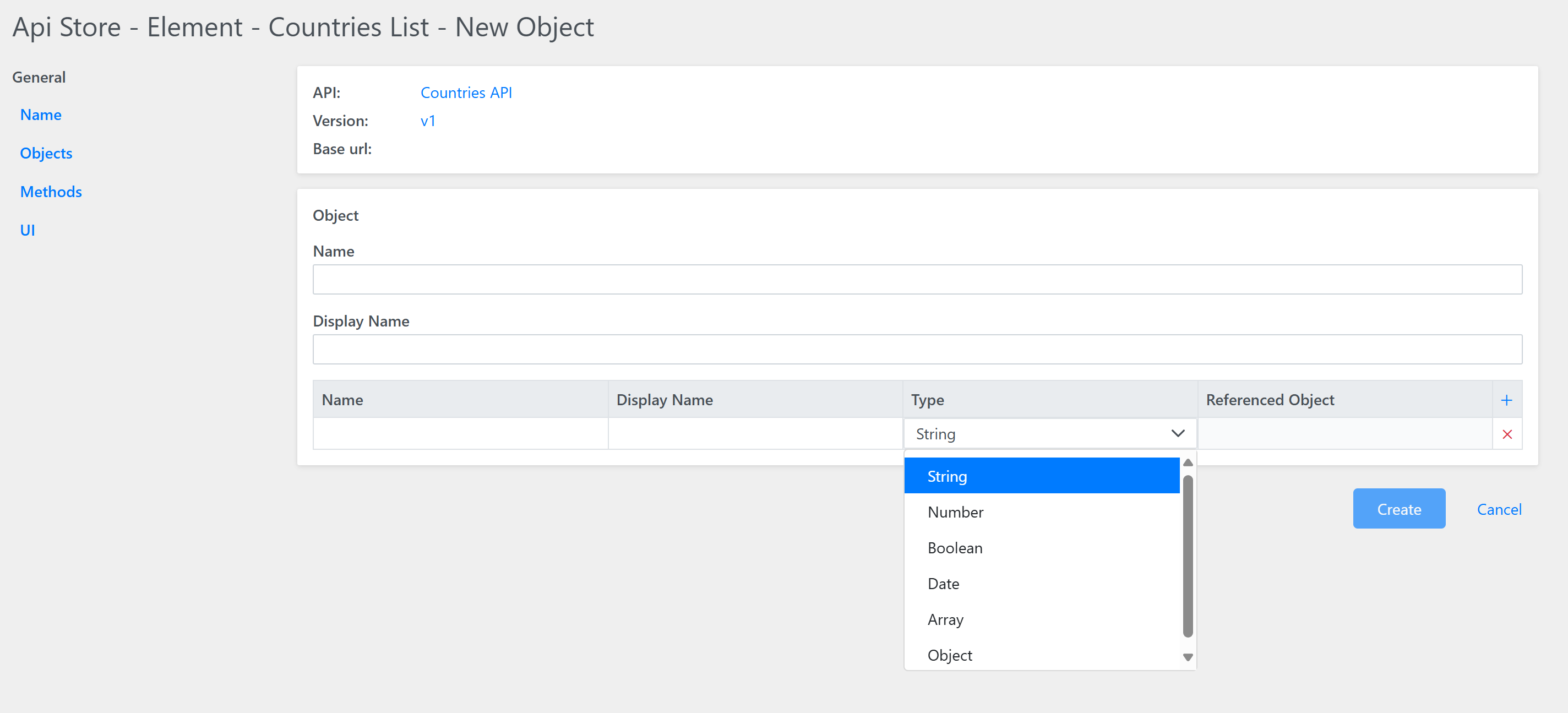
Add as many Properties as you need. Finally your Object should look like this:
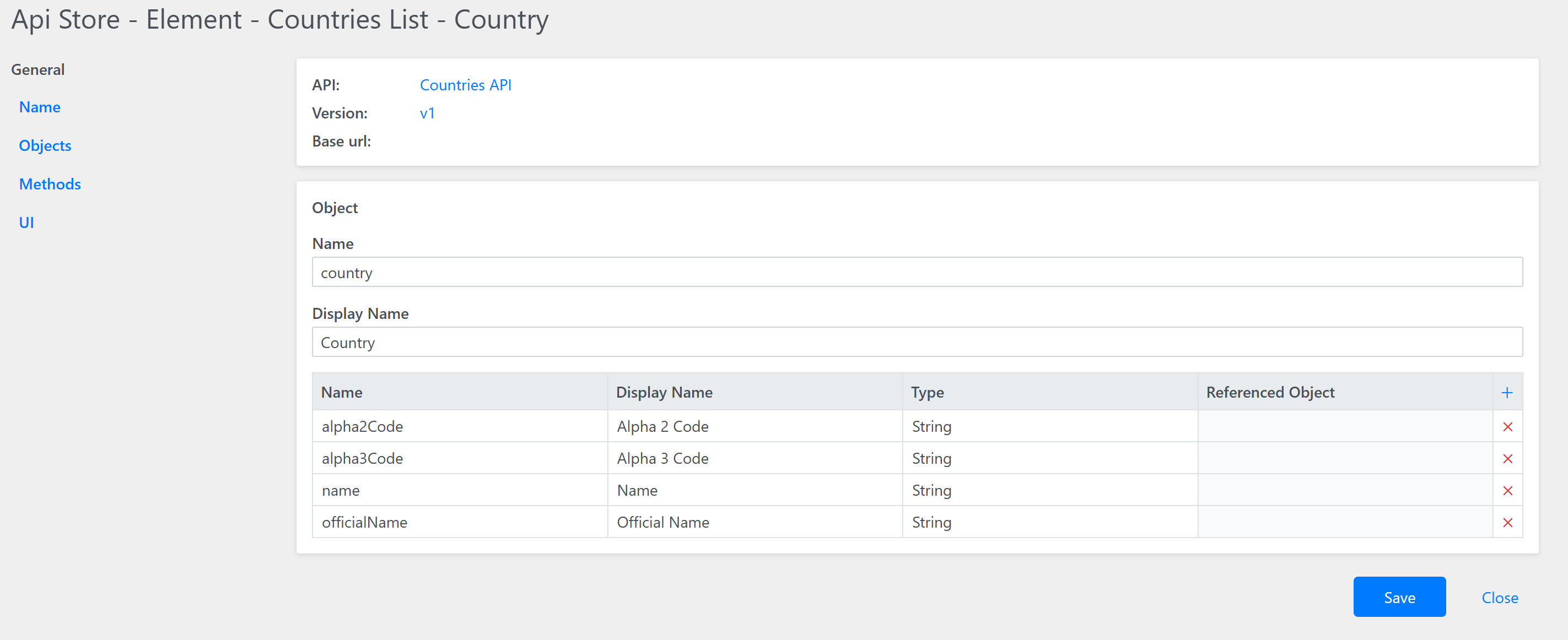
Click on Save and then Close. You should see you newly added Object in the list: