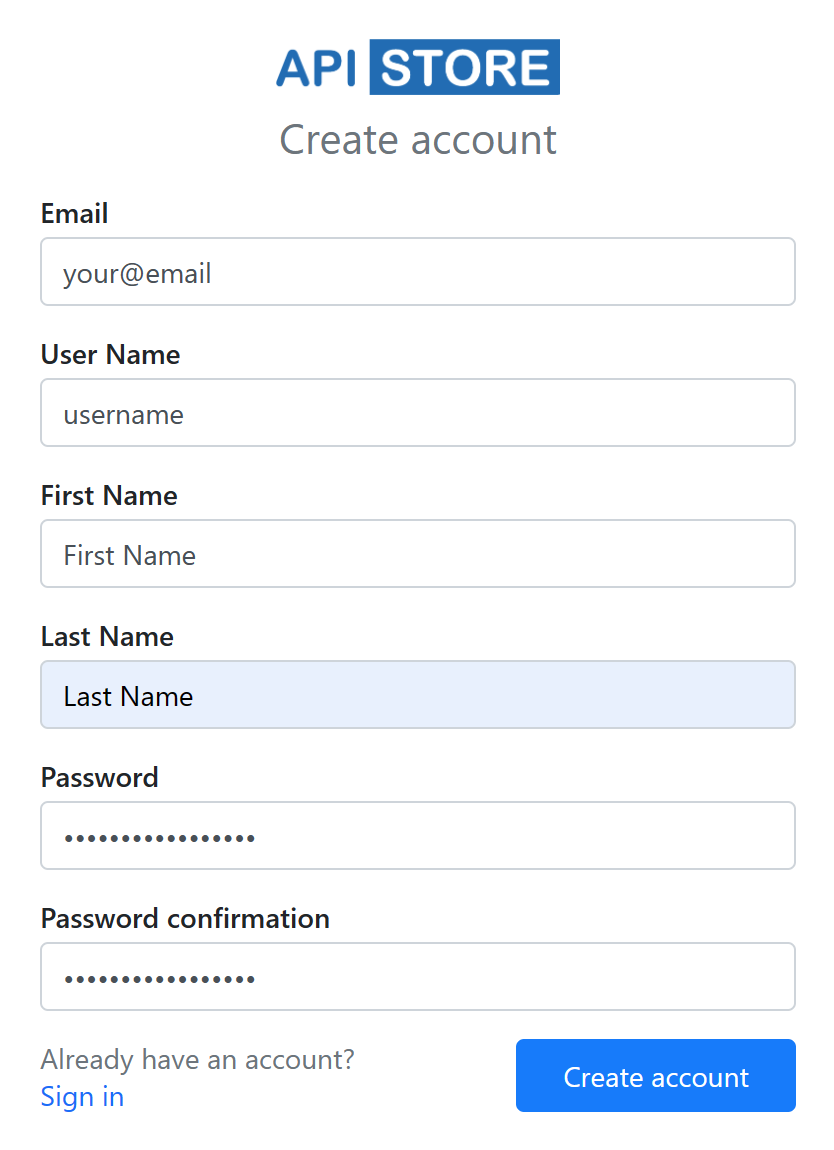
New Account
In order to use Api Store services you need to create an account.
Creating an account is a simple process:
Navigate to the account creation page. Fill in the required fields with your information. This includes your username, name, email address, and a password.
Confirm your email address by clicking on the verification link sent to your email.
Once your email is verified, you can log in to your account and start using Api Store services.
The username and email are unique across the entire system.
This uniqueness is enforced during the registration process. When a new user tries to register with a username or email that is already in use, the system will show a message and ask the user to provide a different username or email.
Here’s how it works:
The user enters their desired username and email.
The system checks to see if the username or email is already in use.
If the username or email is unique, the system proceeds with the account creation process.
If the username or email is already in use, the system shows a message and asks the user to enter a different username or email.
This ensures that each user in the system can be uniquely identified by their username or email.
Important
Remember to keep your account information secure to prevent unauthorized access. You can enable Two-Factor authentication later in your account profile.
