Subscription Process
To consume an API, you must first subscribe to it. The subscription process involves selecting the desired API from the API Store and subscribing to it:
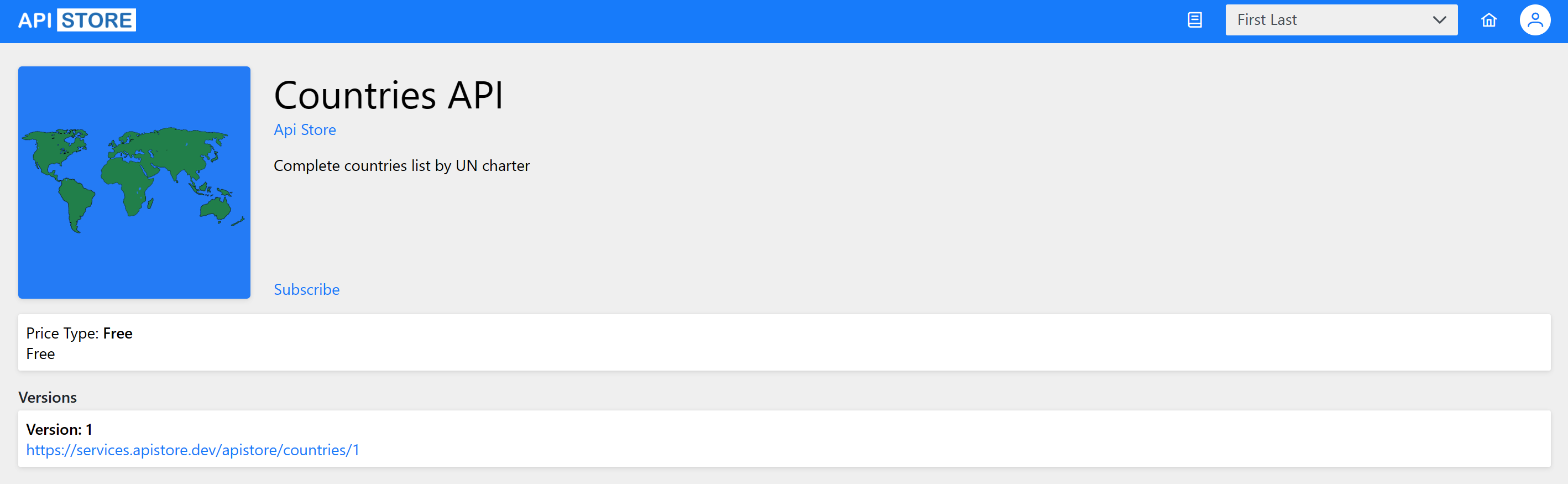
Note
API subscriptions come in two forms: Free and Paid. When opting for a Paid API subscription without a pre-set payment method, the system will guide you to the "Payment Method" menu to add a card. However, if you're subscribing to a Free API, there's no need for a Payment Method.
When you click subscribe, you will see your subscription under the API or in “Subscriptions” menu on your Main Page:
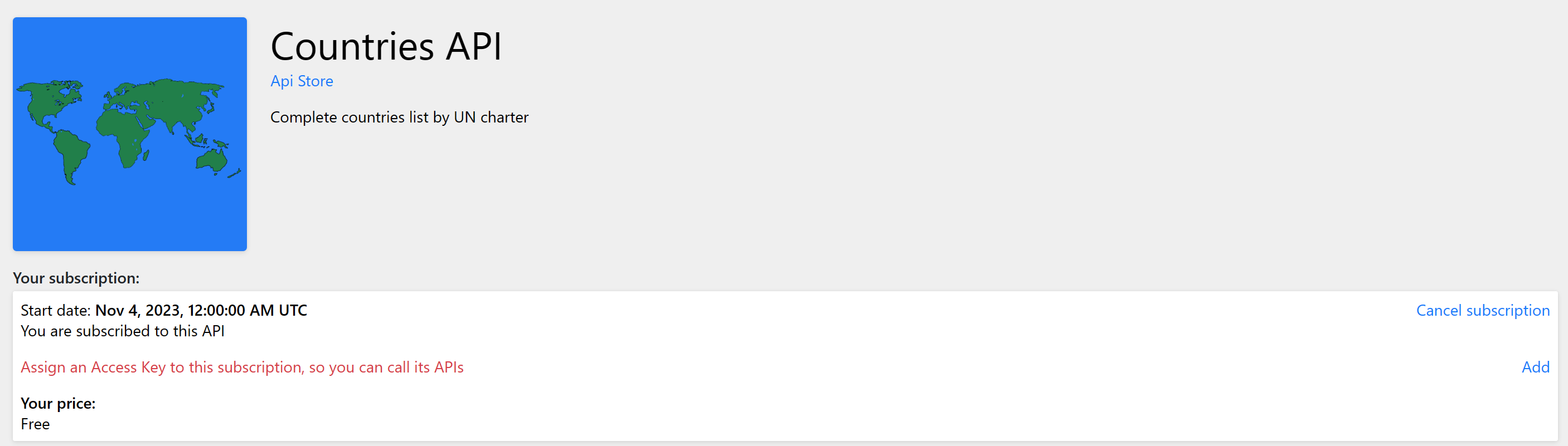
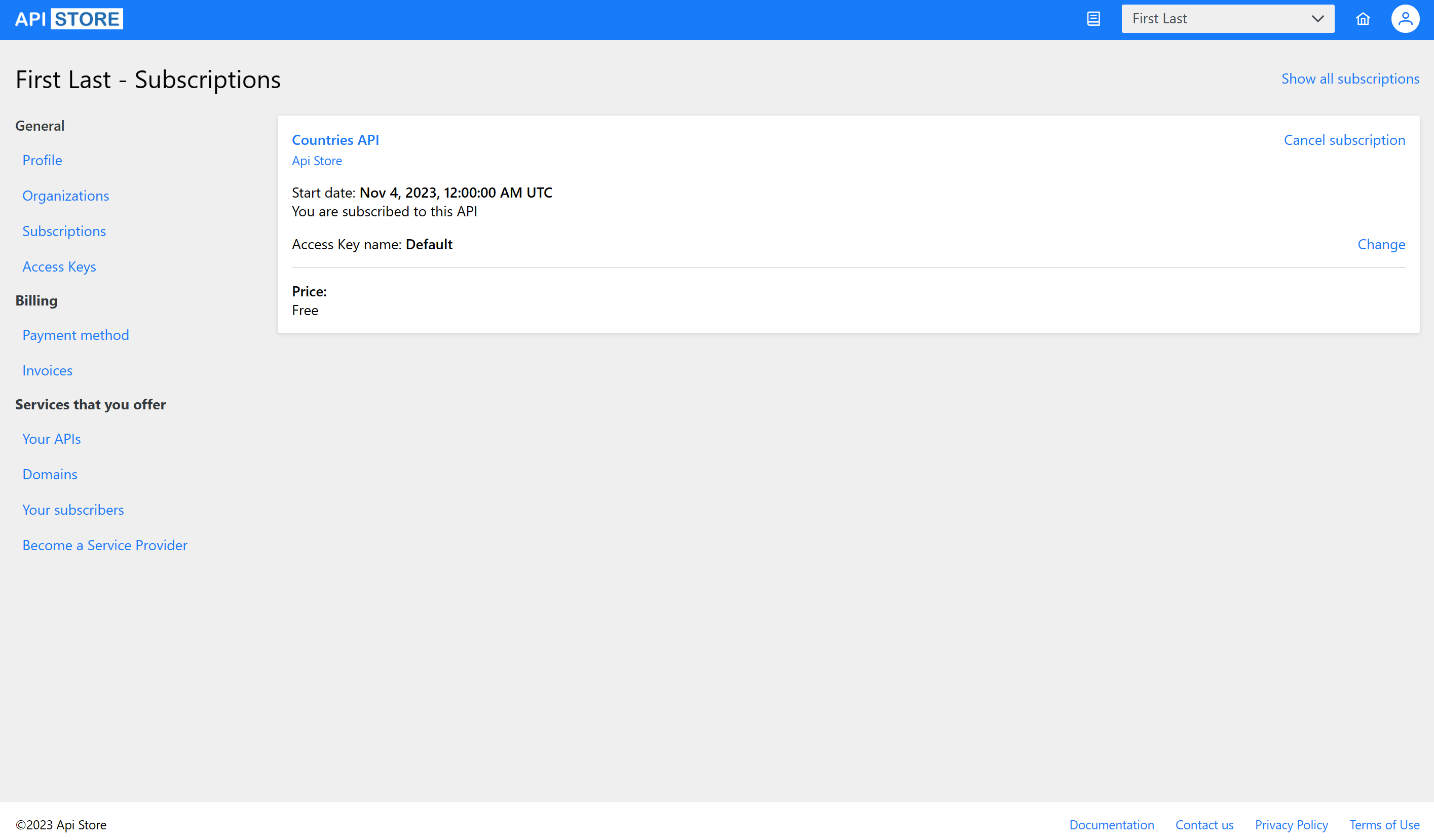
Once you’ve subscribed, you’ll need to set the Access Key, which is required to make API calls:
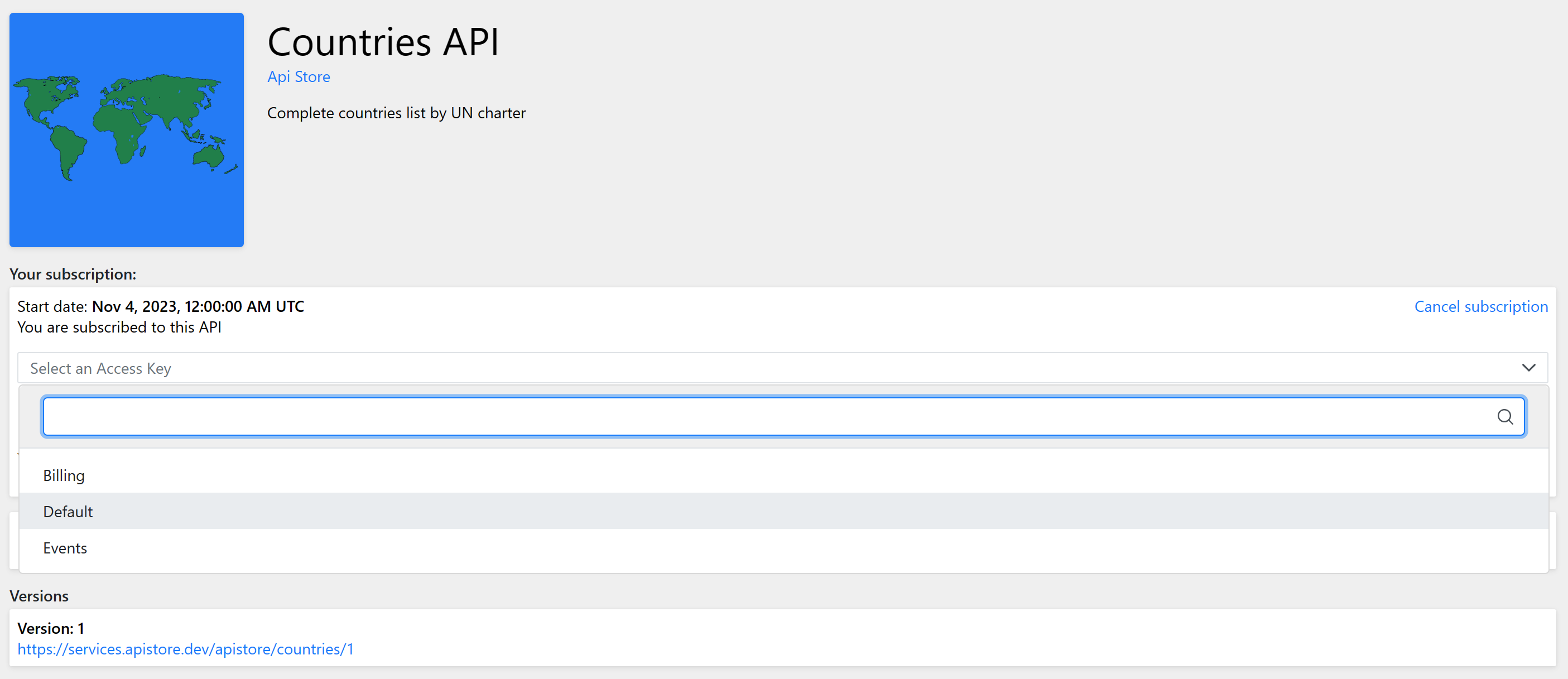
API structure
For optimal user experience, each API is assigned a version. When the provider updates the API, a new version is released. Users are free to use any version as long as it hasn't been removed. If a version is marked as Obsolete, it remains accessible but users are advised to transition to a newer version. All available versions can be viewed in the API details.
Making API Calls
With your Access Key, you can now make API calls. This involves sending a request to the API’s endpoint using the appropriate verb, along with any necessary headers and parameters. The API will then return a response, which can be processed as needed.
Important
Remember, each API may have its own specific requirements for making calls, so be sure to refer to the API's documentation for detailed instructions.
