Elements (beta)
Elements offer a novel approach to visually represent your APIs. Api Store contains a continuosly expanding set of prebuilt UI components for building your own visual interfaces based on your services.
Note
Since Elements are still in Beta, we may change the functionality or interface layouts to adjust for user feedback and evolving design principles. We encourage users to experiment with Elements and share their experiences, as their input will be invaluable in shaping the future of this feature.
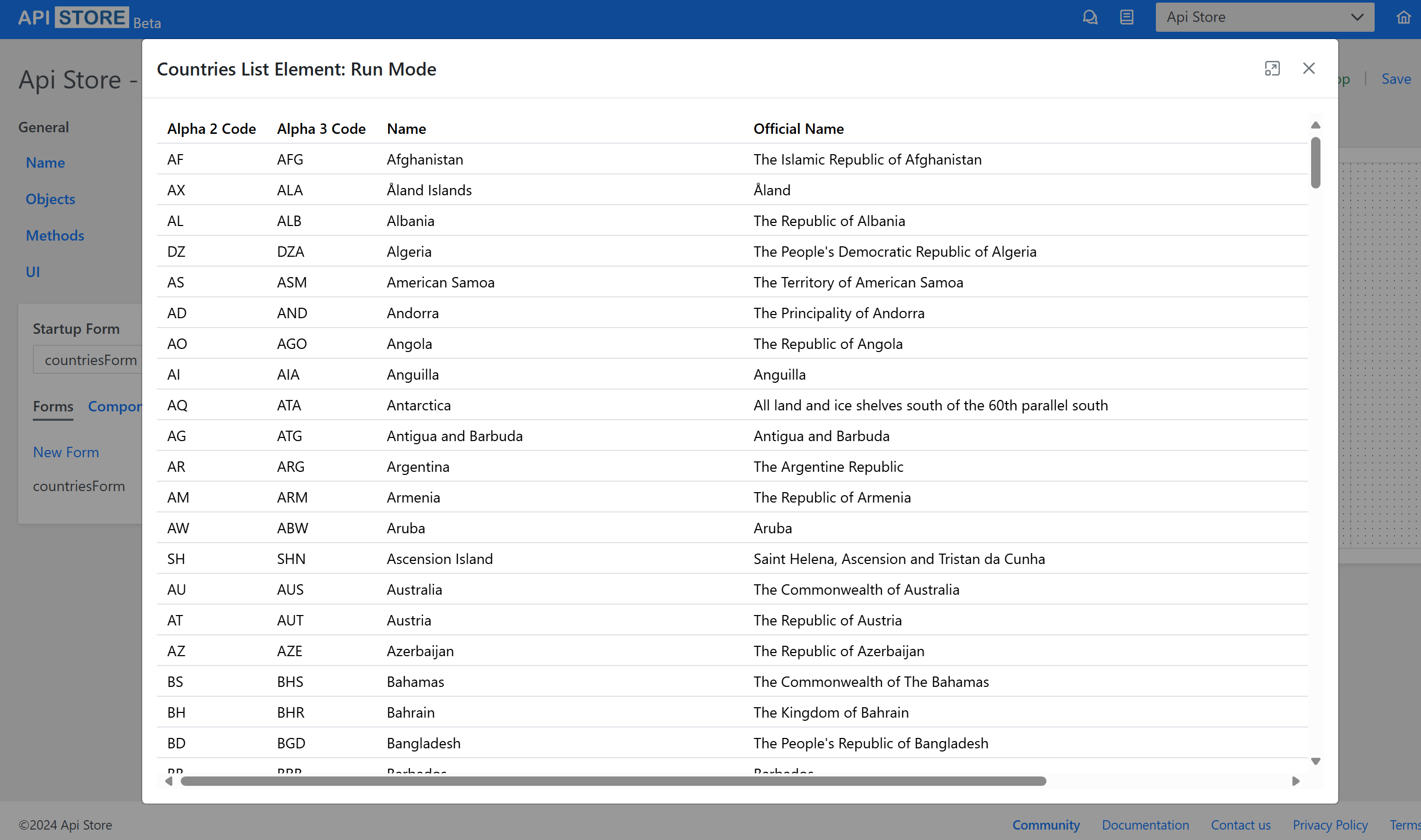
At this time the Elements functionality is provided at no cost. All Elements that are created during the Beta stage will always remain free.
Creating a new Element
In order to create a new Element, you need to set up your API first. See the API Docs to learn how to create an API. Next, navigate to Elements link on the left menu:
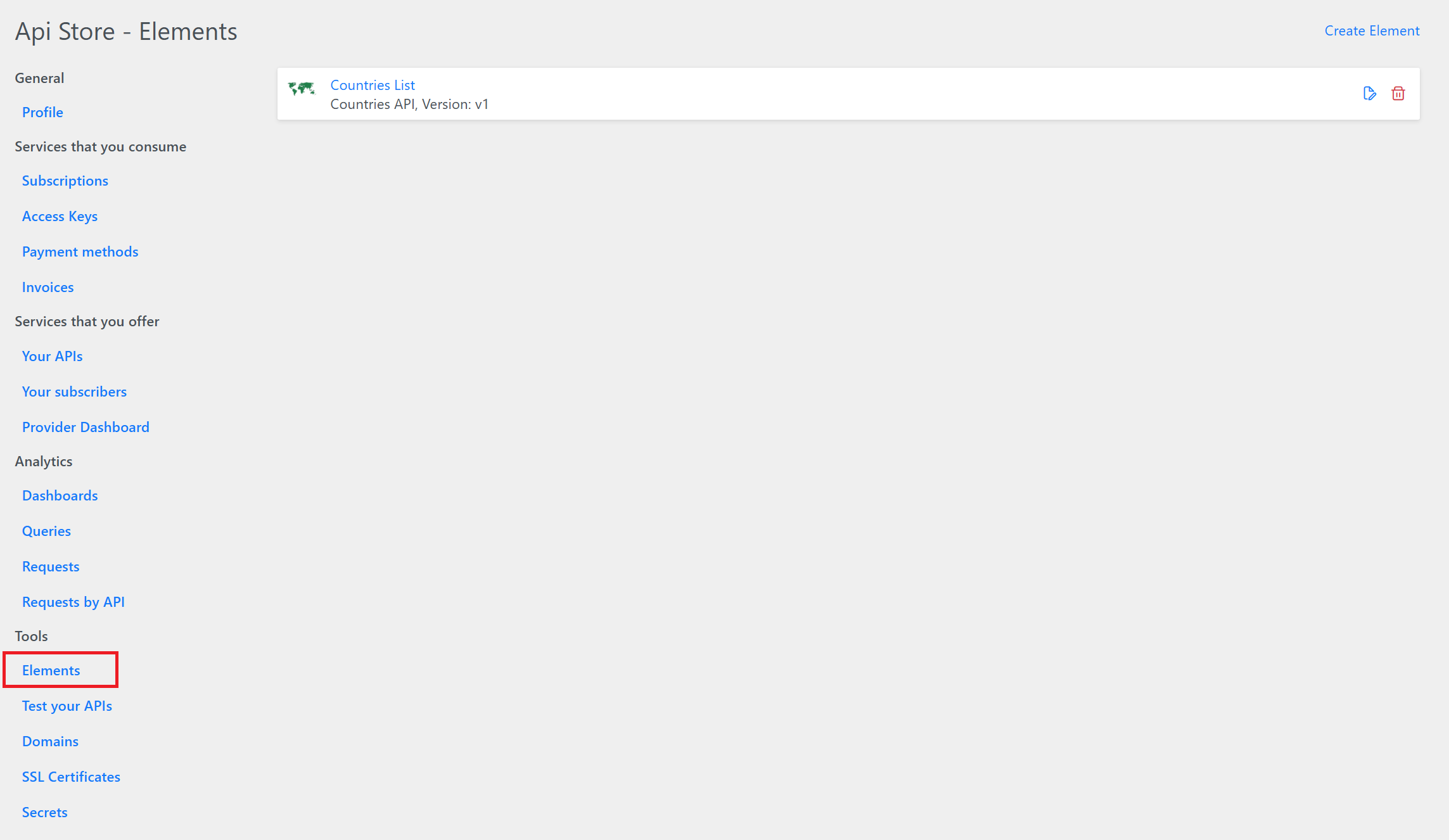
When navigating to this link, ApiStore will show you the list of your Elements, along with an option to create a new one:
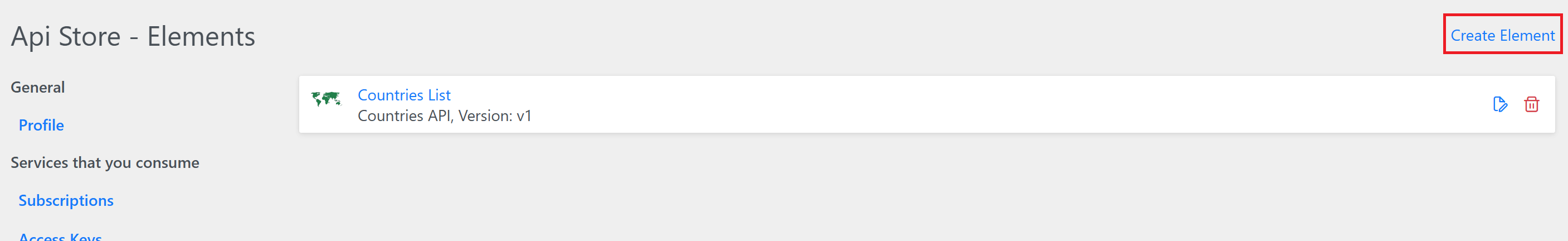
Click on Create Element:
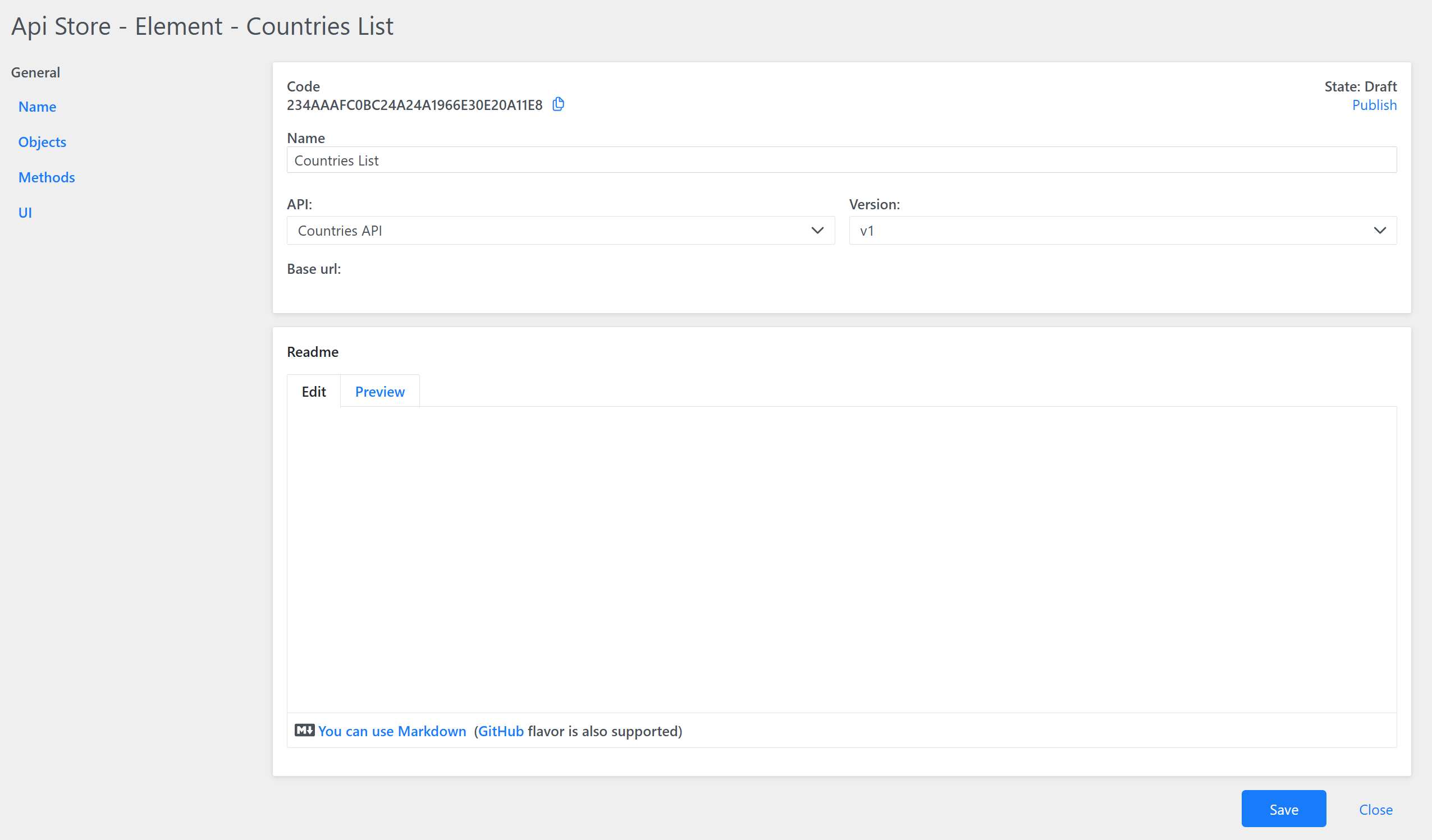
The system will generate a unique public code that later will be used to access the UI. You always can click on the ![]() (copy) icon to the right of the code and include in Readme or put it on your website.
(copy) icon to the right of the code and include in Readme or put it on your website.
Give the Element a unique name. Try to find one that is simple, informative and can be easily remembered. Once published, this name will appear in search results on the main page.
Choose the API and Version that this Element is built on. If you do not have any APIs yet, see the API Docs to learn how to create an API.
Add a good readme description. The most detailed the readme, the best your user will understand your Element. Here are some key sections to include:
- Description: Provide an overview of what your project does and its purpose.
- Installation: Step-by-step instructions on how to get a development environment running.
- Usage: Examples of how to use your project.
- License (if applicable): State the license under which your project is distributed.
By including these sections, you ensure that users have all the information they need to understand and use your service.
Next Steps
Next steps are to define the Element sources, metadata and UI:
– See the Objects section to learn how to define Objects and Properties.
– See the Methods section to learn how to define functions that will serve as Data Sources and Data Execution.
– See the UI section to learn how construct User Interfaces.
