Application Main Page and Content
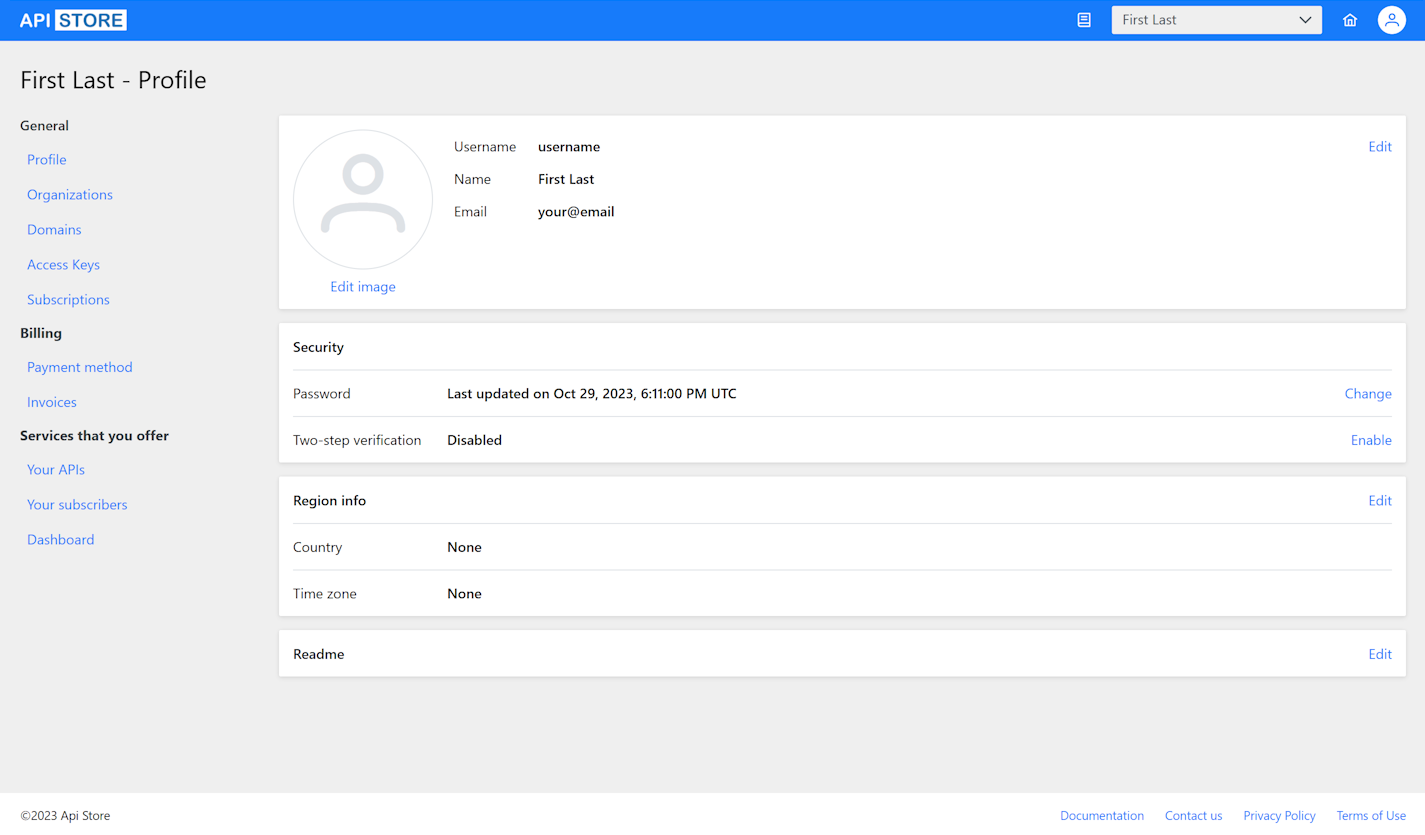
The Main Page serves as the entry point of the application. It is designed to provide with an overview of the application's key features and functionalities. This page include a variety of components such as navigation menus access links to application features.
Top Bar
On the top right corner of the Main Page, you’ll find the Top Bar. This area contains account information, system settings and quick access links to frequently used features.
Navigation Menu
The Navigation Menu, located on the left side of the Main Page, provides links to all the major sections of the application. It’s designed for easy navigation, allowing to quickly move between different parts of the application.
Content Area
The Content Area is the main section where the application’s primary content is displayed. This include dashboards, data tables, forms, or any other relevant information.
Personalized Content
Everything that you see and can access is personalized based on your current state, access rights and settings. This is a feature that tailors the Main Page to the individual account. This include displaying the information based on current session, selected account or organization.
Date and Time
API Store offers users the flexibility to set countries, regions, and timezones. In order to avoid any potential confusion, it's important to note that all dates and timestamps are consistently established and shown in Coordinated Universal Time (UTC).
