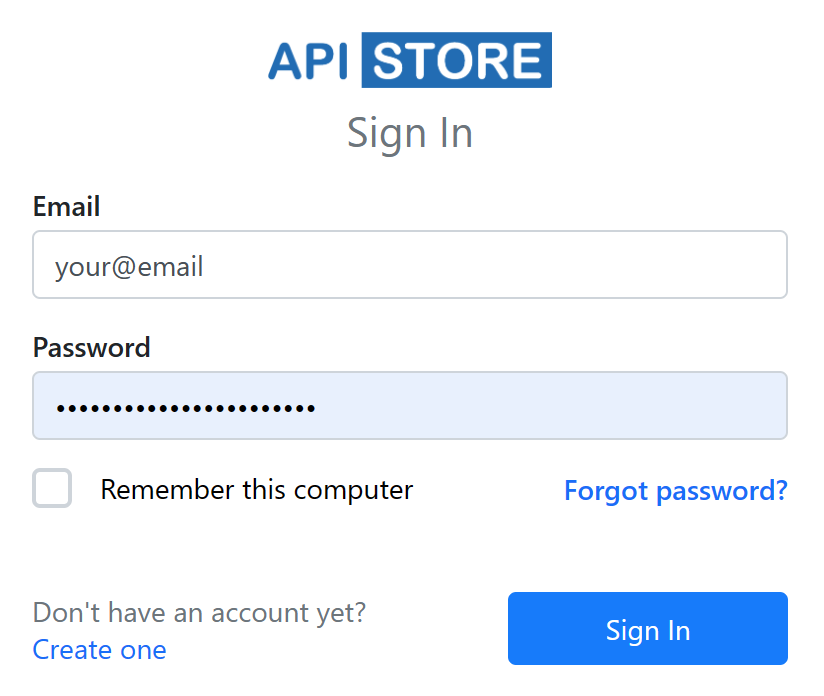
Signing in
To sign in to your account:
- Navigate to the sign-in page.
- Enter your unique username or email in the designated field.
- Enter your password in the next field.
- Click the “Sign In” button.
Persistent sessions
If you want the system to remember your login details for future visits, you can use the “Remember this computer” option. Here’s how:
- After entering your username or email and password, look for the “Remember this computer” checkbox.
- Click on the checkbox to select it before clicking the ‘Sign In’ button.
By selecting “Remember this computer”, your session details will be stored on your device, and you will not have to enter them each time you visit the site. This can save you time if you frequently access the site from the same device.
Note
This option should only be used on personal devices due to security reasons. If you're using a public or shared device, do not select "Remember this computer" to prevent unauthorized access to your account.
In case you forgot your password
If you’ve forgotten your password, click on the ‘Forgot Password’ link and follow the instructions to reset it. If your entered details are correct, you will be redirected to your dashboard.
