Two-Step Verification
Two-Step Verification, also known as Two-Factor Authentication (2FA), adds an extra layer of security to your account. In addition to your password, it requires a second verification step when you sign in to your account. This makes it harder for potential intruders to gain access and steal your personal data.
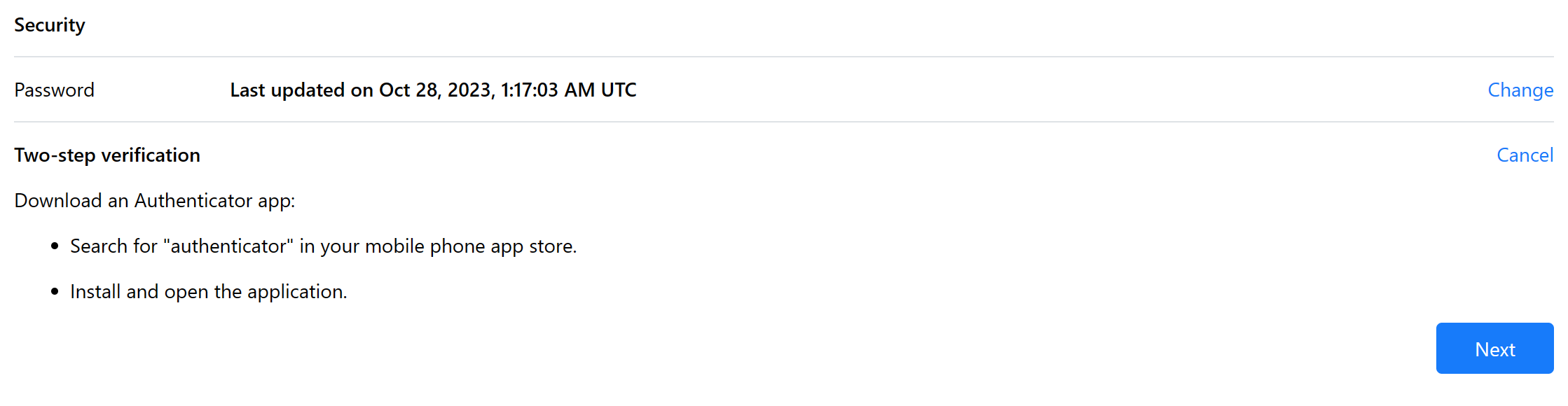
How It Works
When Two-Step Verification is enabled, you'll enter your password as usual. Then, you'll be asked for a second verification step. This could be a code generated by an authenticator app or an additional email verification.
Why Use Two-Step Verification
Two-Step Verification significantly improves the security of your account. Even if someone else knows your password, they won’t be able to access your account without the second verification step.
How to Enable Two-Step Verification
To enable Two-Step Verification:
- Go to your profile settings.
- Look for the Two-Step Verification section.
- Follow the instructions to set up your preferred method of second step verification.
Once you’ve enabled Two-Step Verification, remember to keep your second verification method secure and accessible. If you lose access to your second step, you might be locked out of your account.
Recovery Codes
Recovery codes are a safety net when you lose access to your second verification method in Two-Step Verification. When you enable Two-Step Verification, you’ll be given a set of recovery codes. Each code can only be used once, and they’re intended to be used when you can’t use your second verification method.
Important
It's crucial to keep these codes safe and accessible. Store them in a secure location, like a password manager or a secure physical location. Do not share these codes with anyone, as they can be used to gain access to your account.
If you lose your recovery codes or use them all, you can generate a new set from your account settings. Remember, generating a new set of recovery codes will invalidate the old ones.
What If I Lose My Second Verification Method
If you lose access to your second verification method, you should contact support immediately. They can help you recover your account by verifying your identity through other means.
Important
Remember, security is a shared responsibility. Keep your account safe by using strong, unique passwords and enabling Two-Step Verification.
