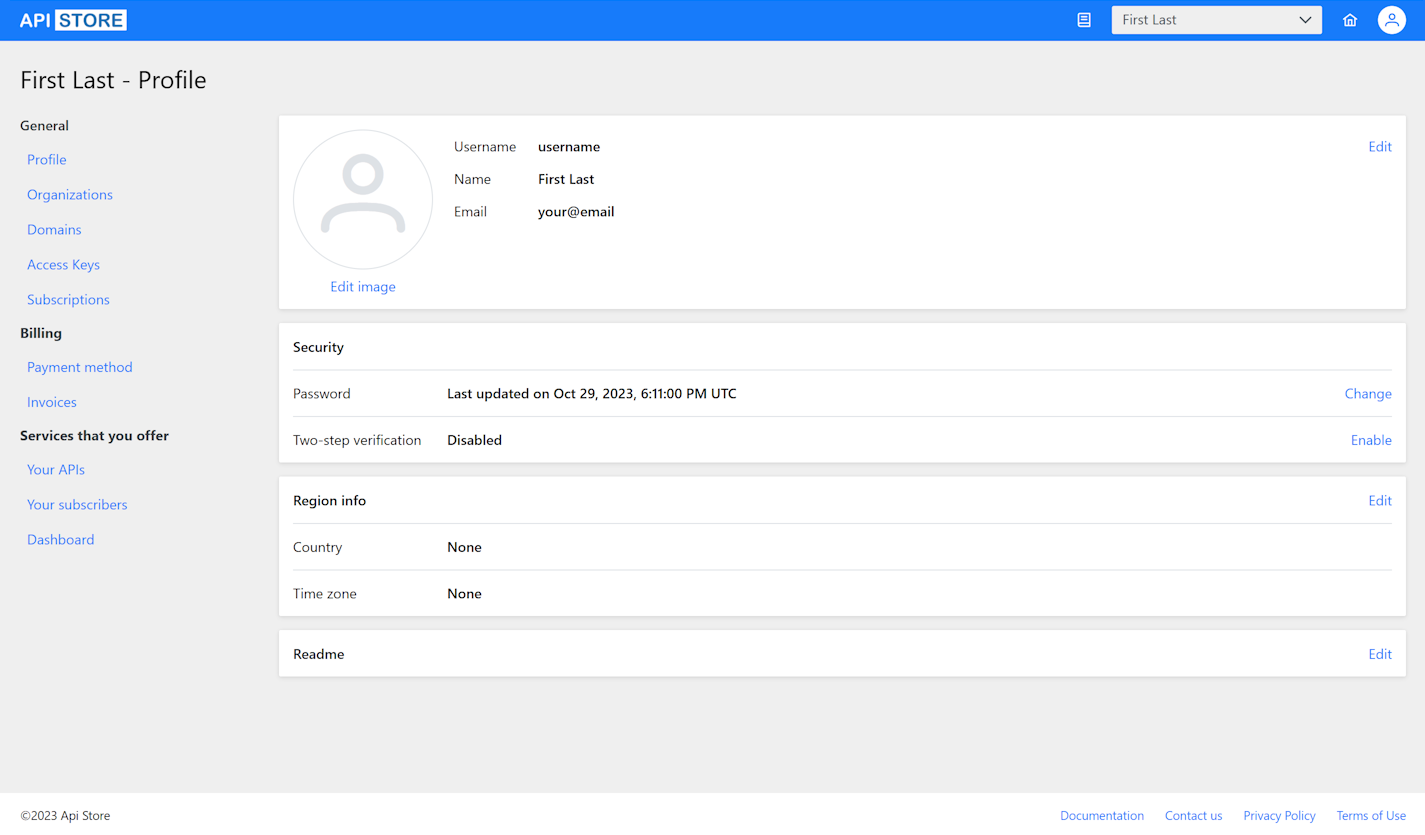
Profile
Your profile page is where you can view and update your personal information. Here’s what you can do:
View Profile Information
When you navigate to the profile page, you will see your current profile information. This includes your username, email, and any other details you’ve added to your account.
Edit Profile Information
If you need to update your profile information:
- Click on the action link button on respective section.
- Make the necessary changes in the respective fields.
- Click “Update” to update your profile.
Change Password
For security reasons, it’s a good practice to regularly update your password. To change your password:
- Click on the “Change” link on Security section.
- Enter your current password.
- Enter your new password and confirm it.
- Click “Update” to update your password.
Important
Remember to always keep your profile information up-to-date and your password secure.
