Custom Domains
Custom Domains allow you to map your original domain (like https://yourwebsite.com) to your page hosted on our platform. This gives your API a professional look and feel, enhances your brand, and makes it easier to find and remember.
This is a paid feature and costs $10 per domain per month.
Prerequisites
Before setting a custom domain you would need to meet the following requirements:
- Own a domain
- Have access to modify domain DNS settings
Domain Subscription
- Navigate to your domain page:
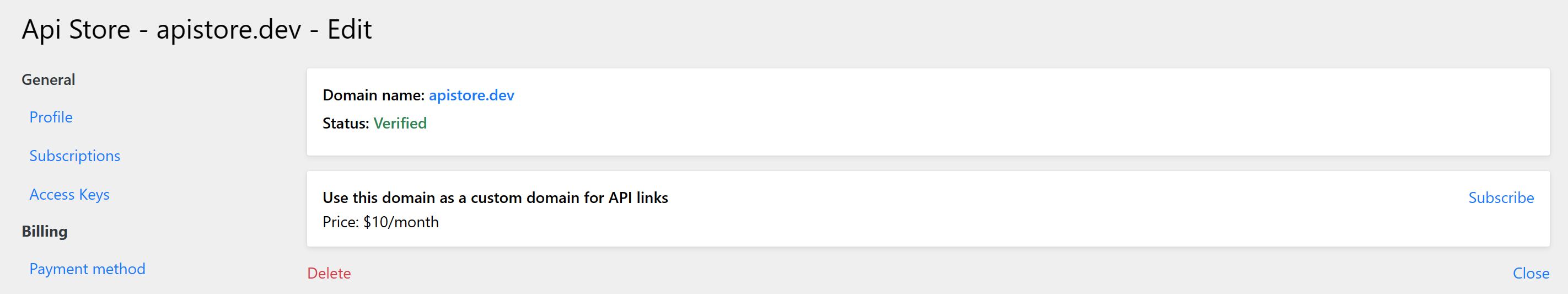
- Click Subscribe and start your custom domain subscription:
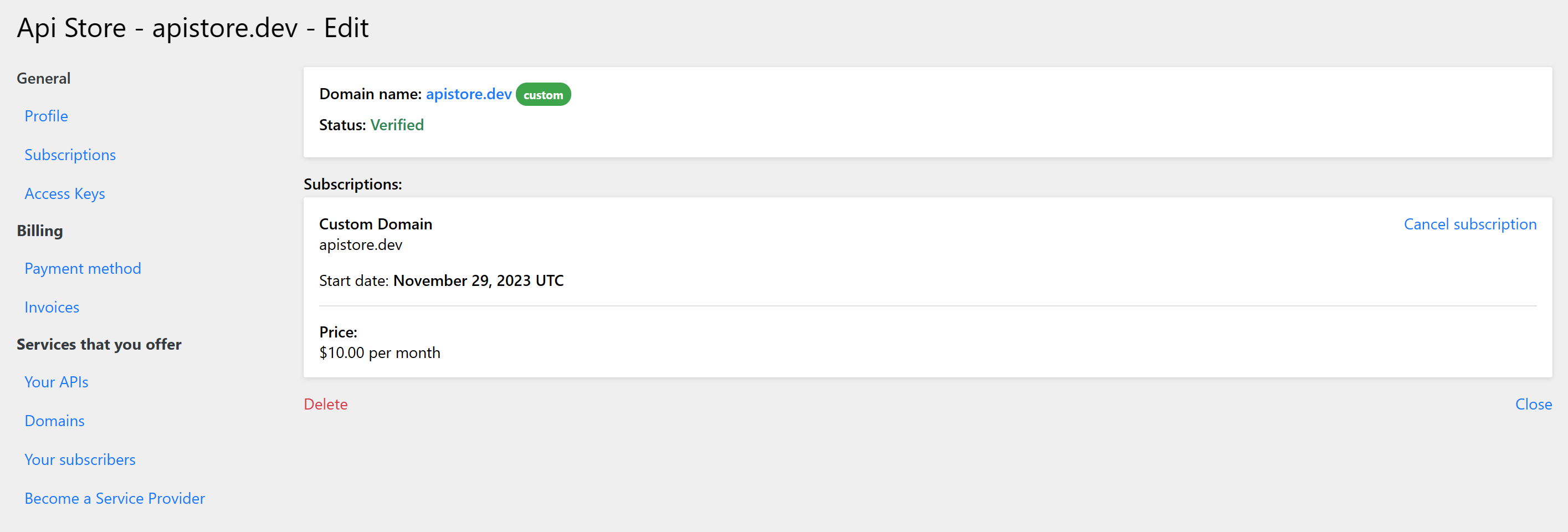
Note
This subscription can also be viewed on your subscriptions page:
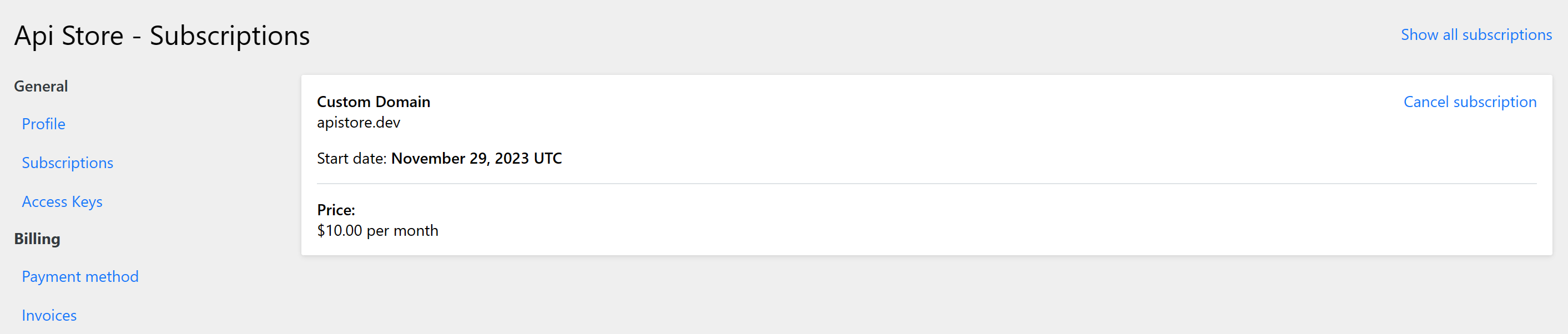
Setting the Custom Domain for the API
Each API that you provide can have a custom domain. You can set the same domain name for different APIs.
Navigate to you API and enter into edit mode by clicking Edit:
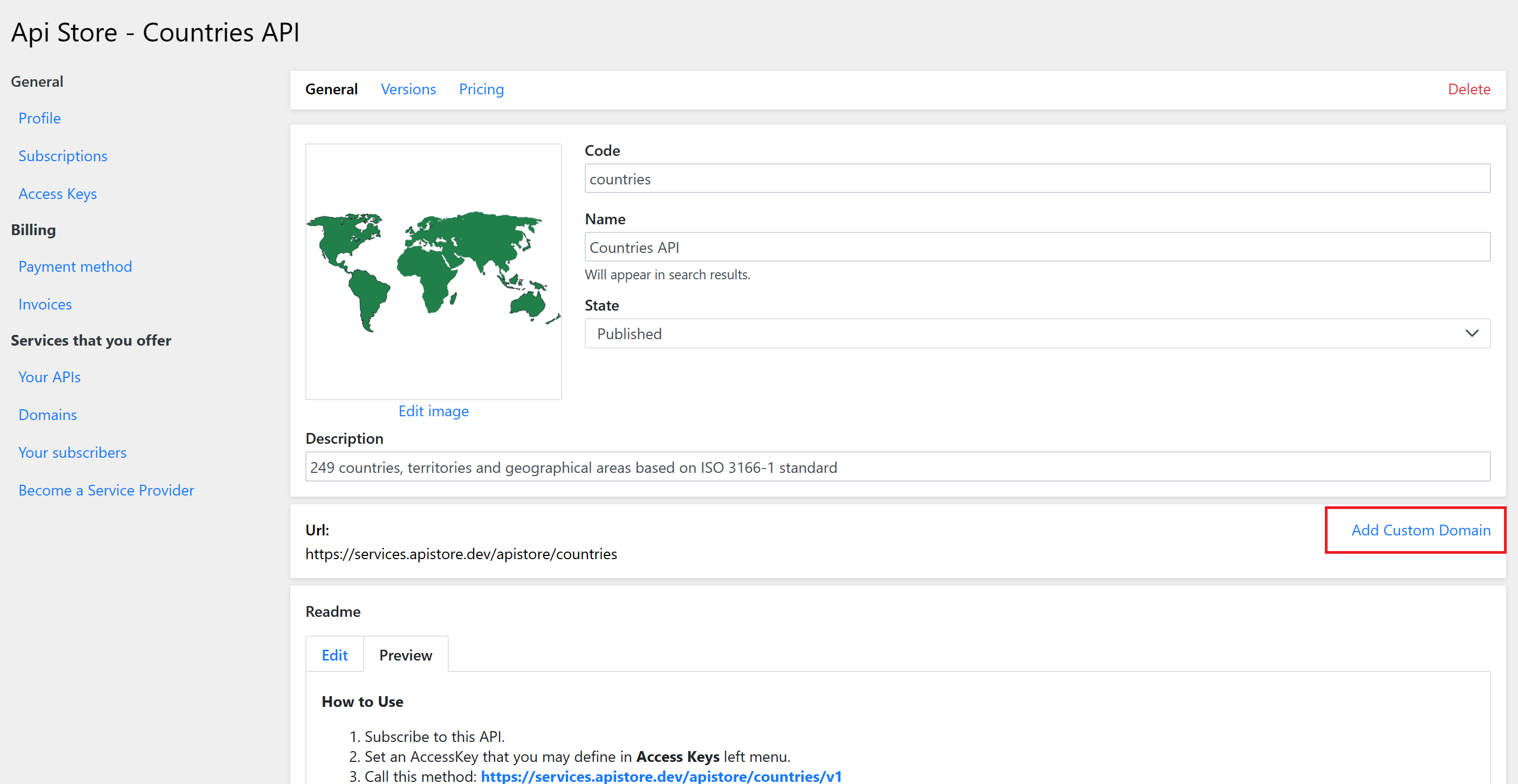
Click on Add Custom Domain:
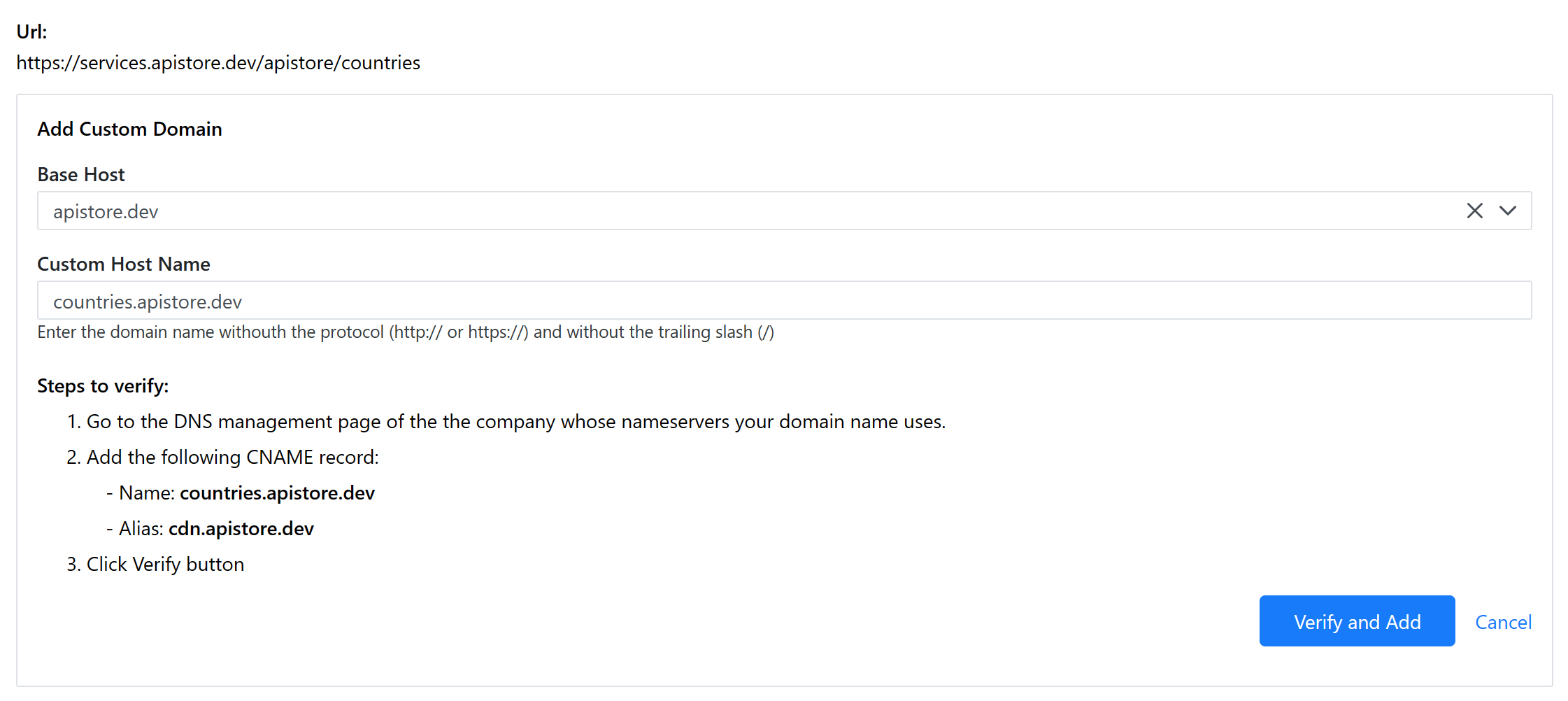
Follow the recommendations on the screen.
Setting a custom url for Version
Once you’ve set up the custom domain, you can add custom urls to your API versions. In order to add it - navigate to your API Version in edit mode:
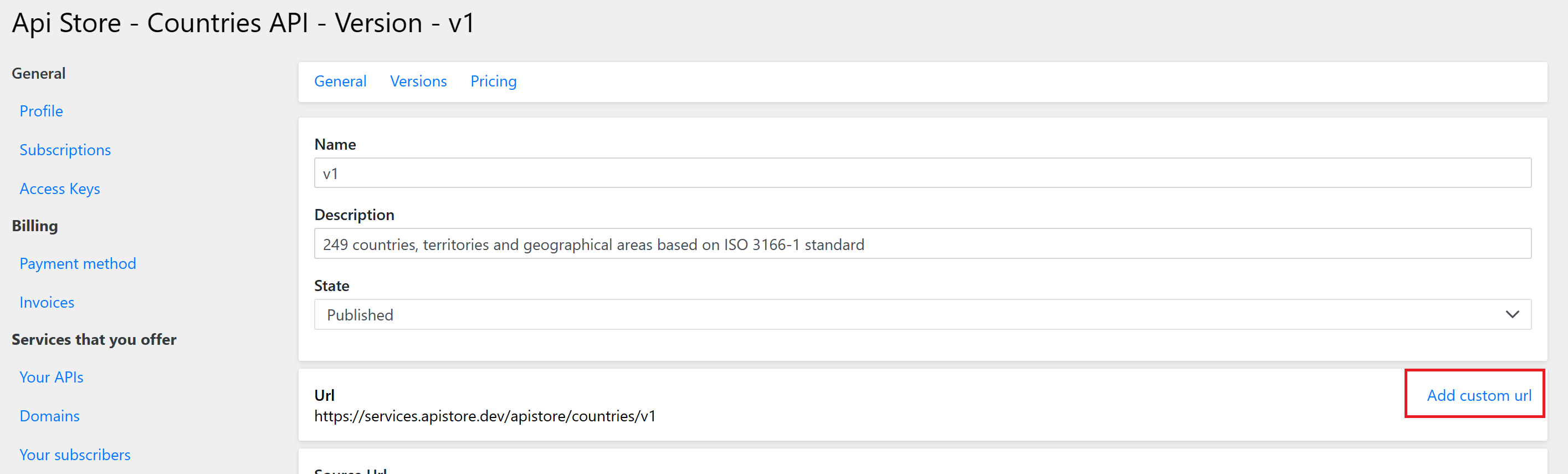
Choose the base host and additional optional parameters (in our case is countries.apistore.dev and optional):
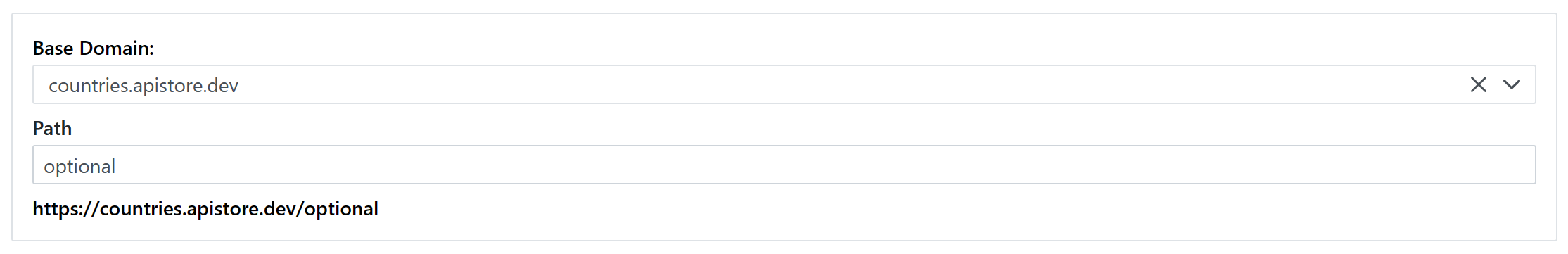
Click Update
Now your service will be available at https://countries.apistore.dev/optional
