Queries
Queries are a powerful module that allow you to retrieve and display data in variuos formats. They are essentially questions you ask your database, and they can be as simple or as complex as you need them to be.
When navigating to queries from left menu you will presented with the following view:
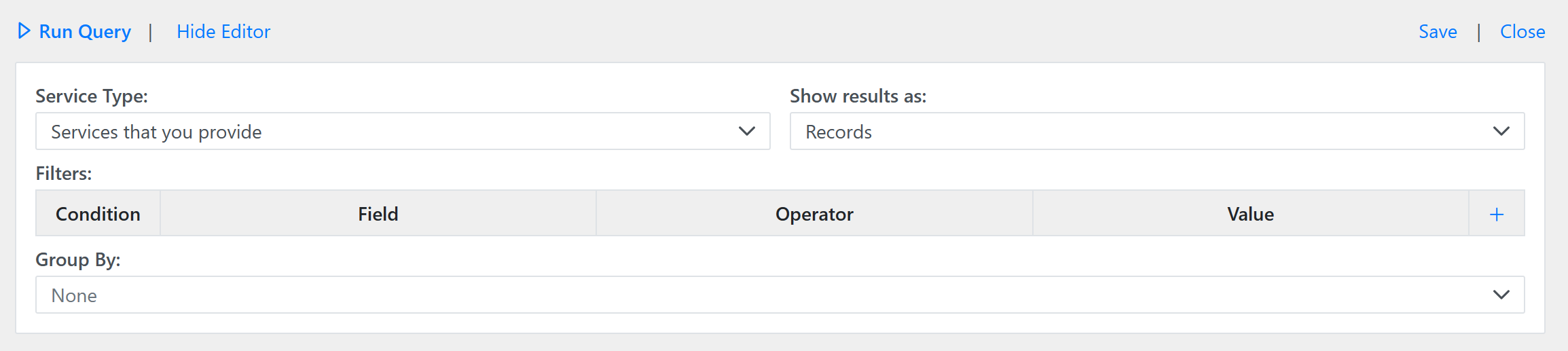
The editor has three main options: Service Type, Results Type, and Filters and Group By:
• Service Type has two options: Services that you provide, and Services that you consume.
• Results Type allows you to choose the format in which you want the query results to be displayed. You can select options such as Records(flat table) or Chart:
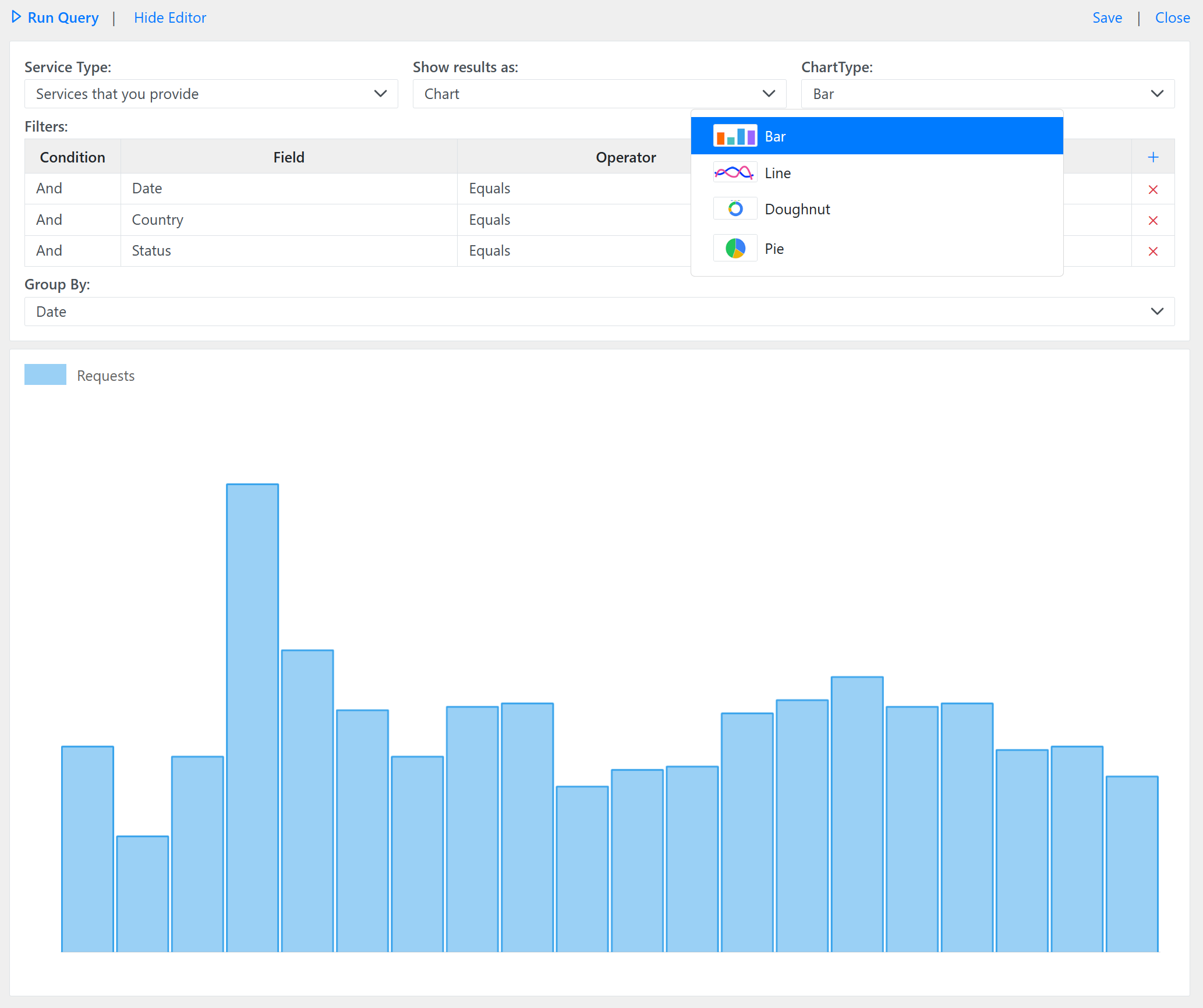
• Filters and Group By enables you to refine your query results by applying filters and grouping the data based on specific criteria:
Choose the field type:
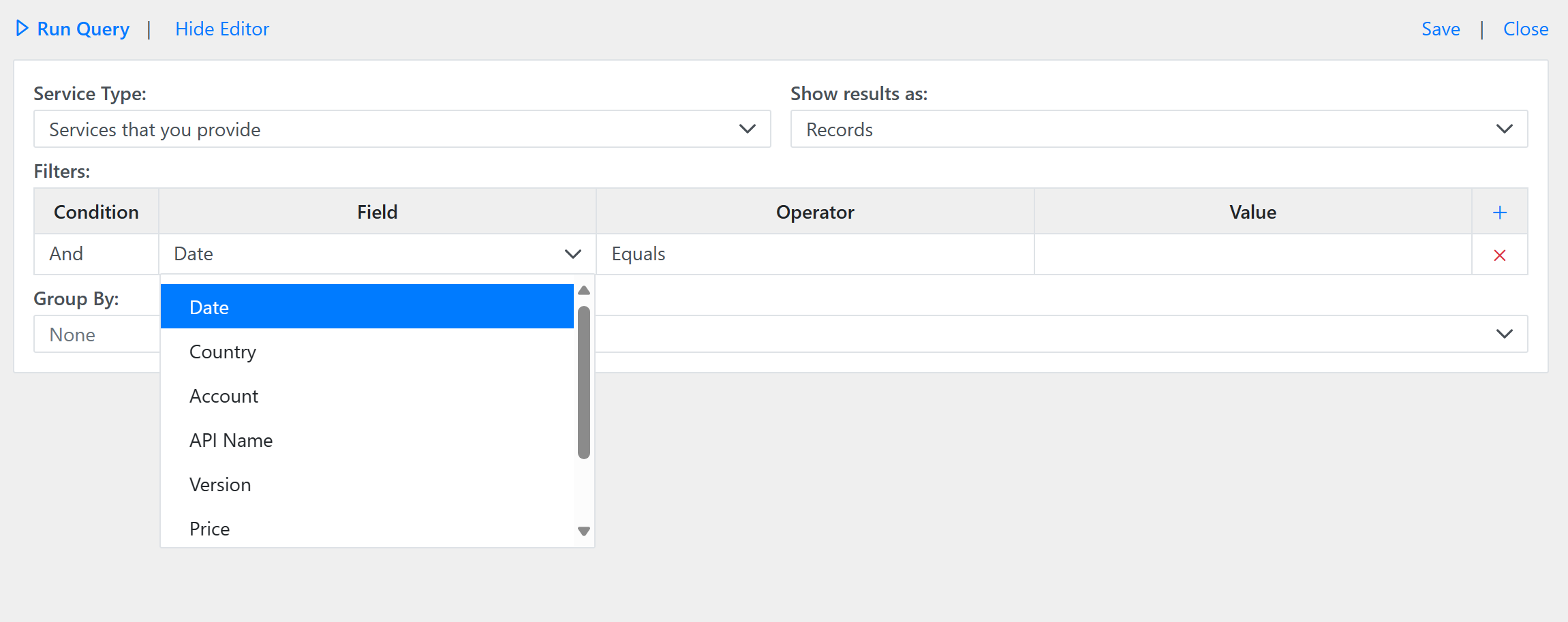
Select the operator:
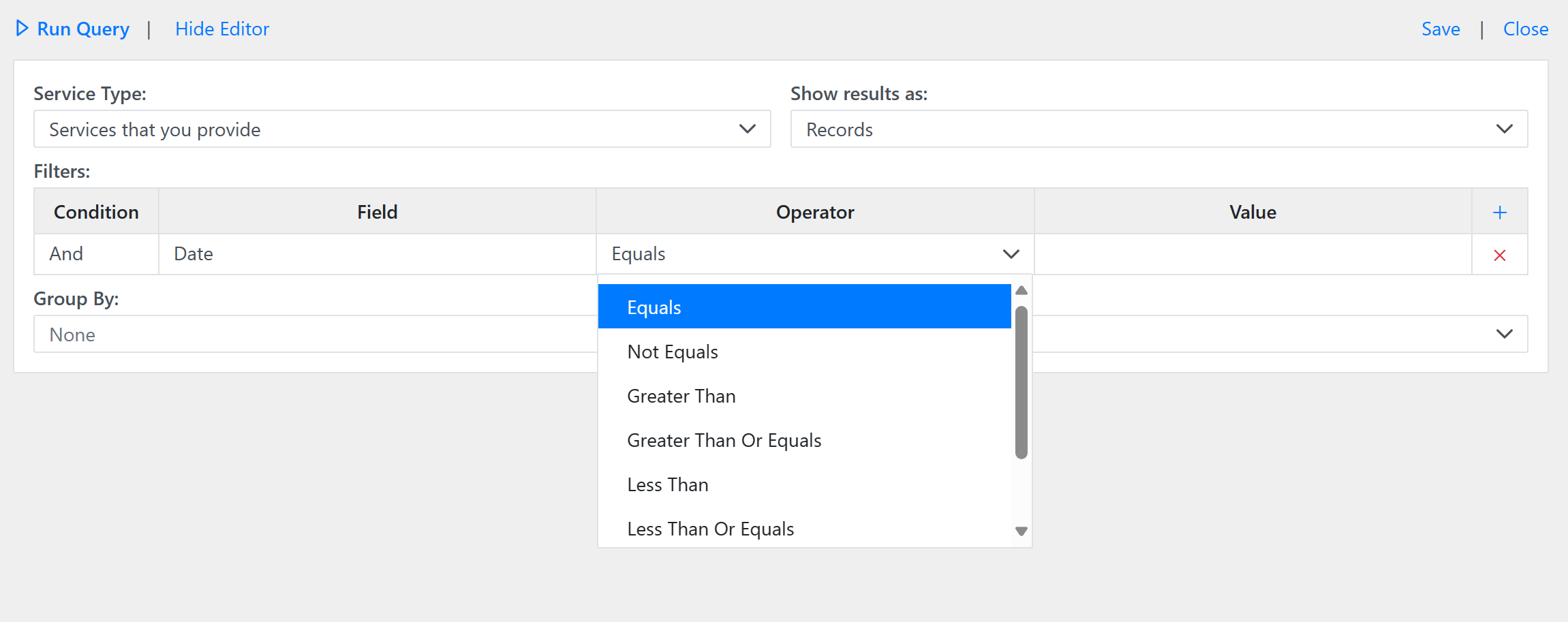
Select or provide the value:
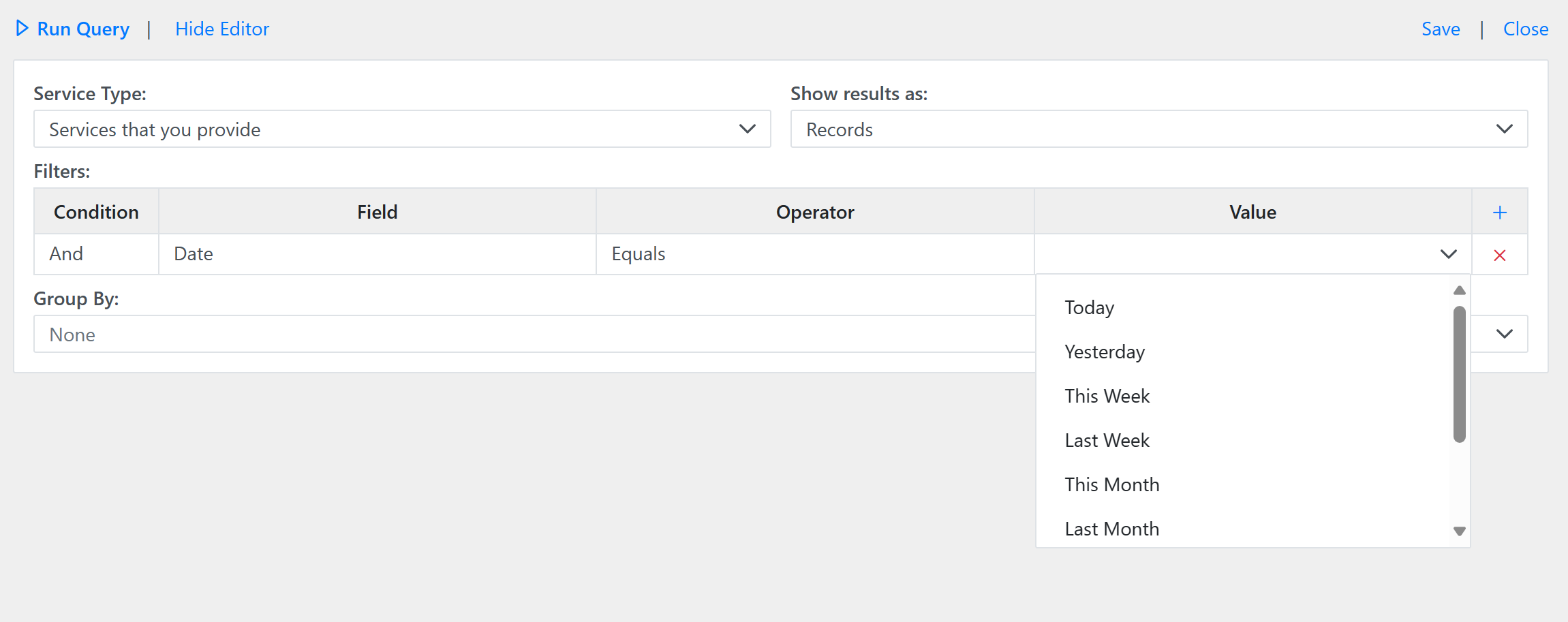
You can add as many filters as you need for your query.
Add one or more Group By fields if you need:
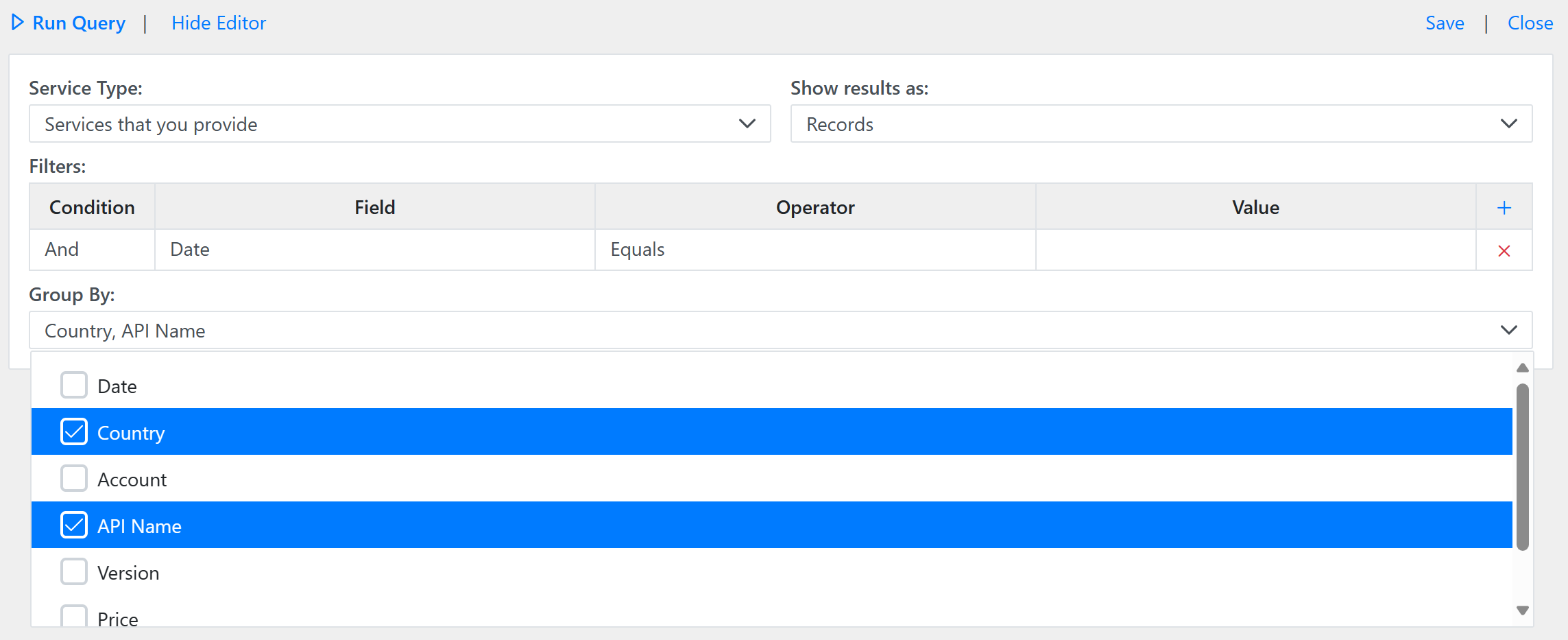
Once you have selected the desired options in the editor, click on the Run Query button to execute the query and retrieve the corresponding data.
Queries provide a flexible and efficient way to interact with your data and retrieve the information you need. They can be customized to suit your specific requirements and can be used to generate reports, analyze data, or perform any other data-related tasks.
Multiple queries can be combined in one or multiple dashboards. Visit the Dashboards page for more details.
