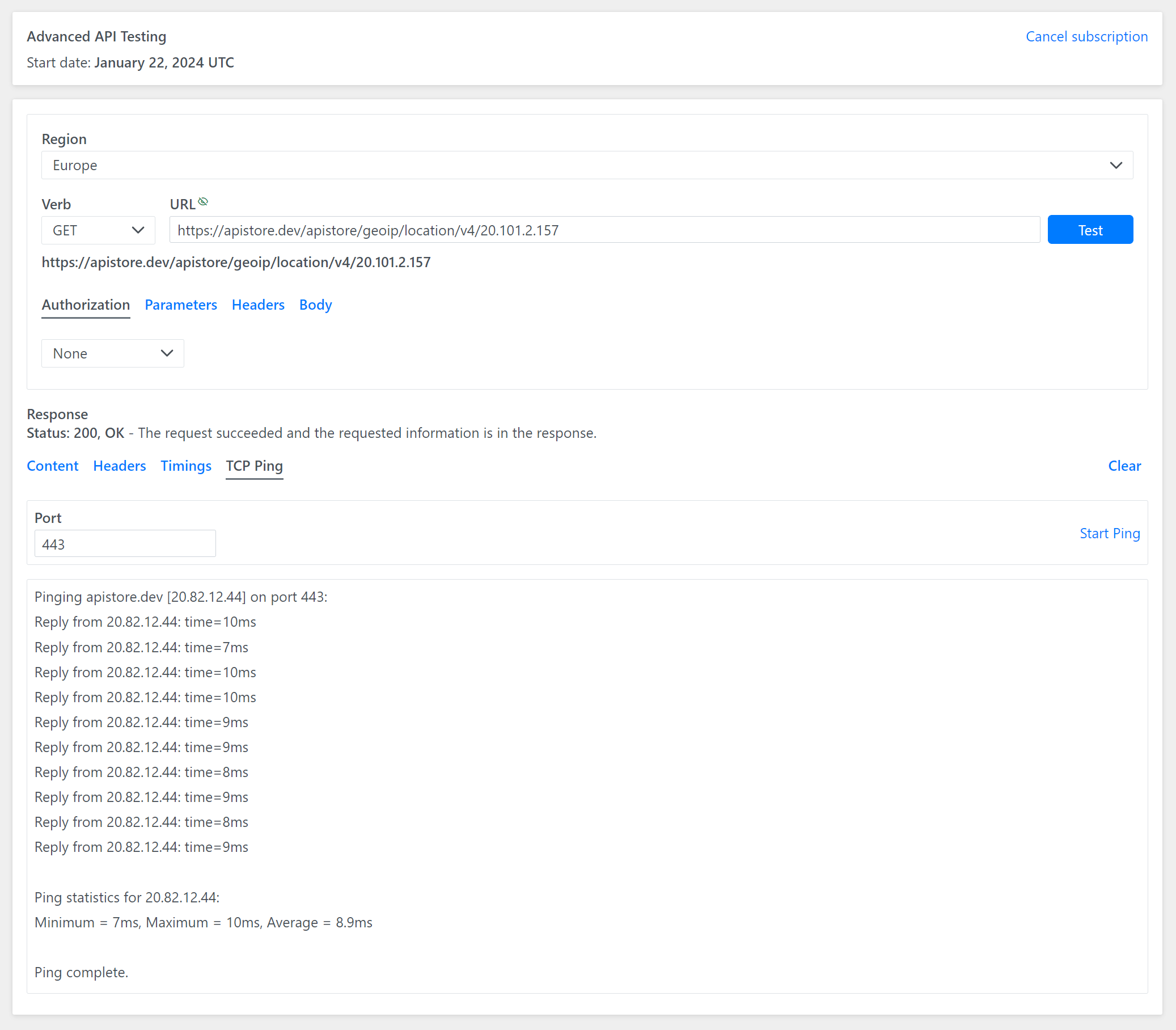Testing Module
Testing APIs involves sending different types of requests (like GET, POST, PUT, DELETE) to the API endpoints and verifying the responses.
This can include checking the status code, the response body, or the response headers.
You can use this module to ensure that your API behaves as expected under different conditions and inputs. This is crucial for maintaining the reliability of your API as you update and improve it.
In order to access the testing module, navigate to Test your APIs menu:
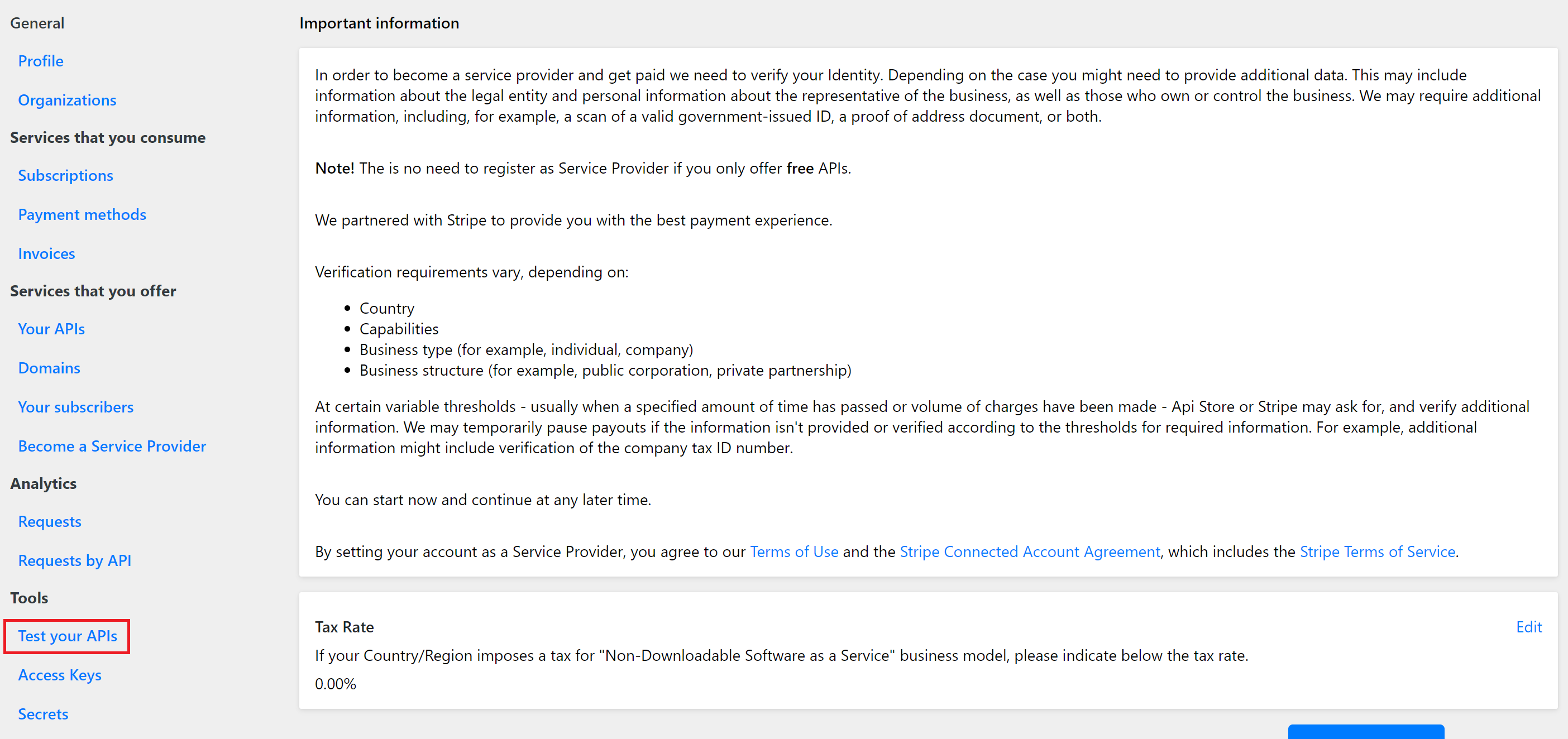
The testing dashboard looks like this:
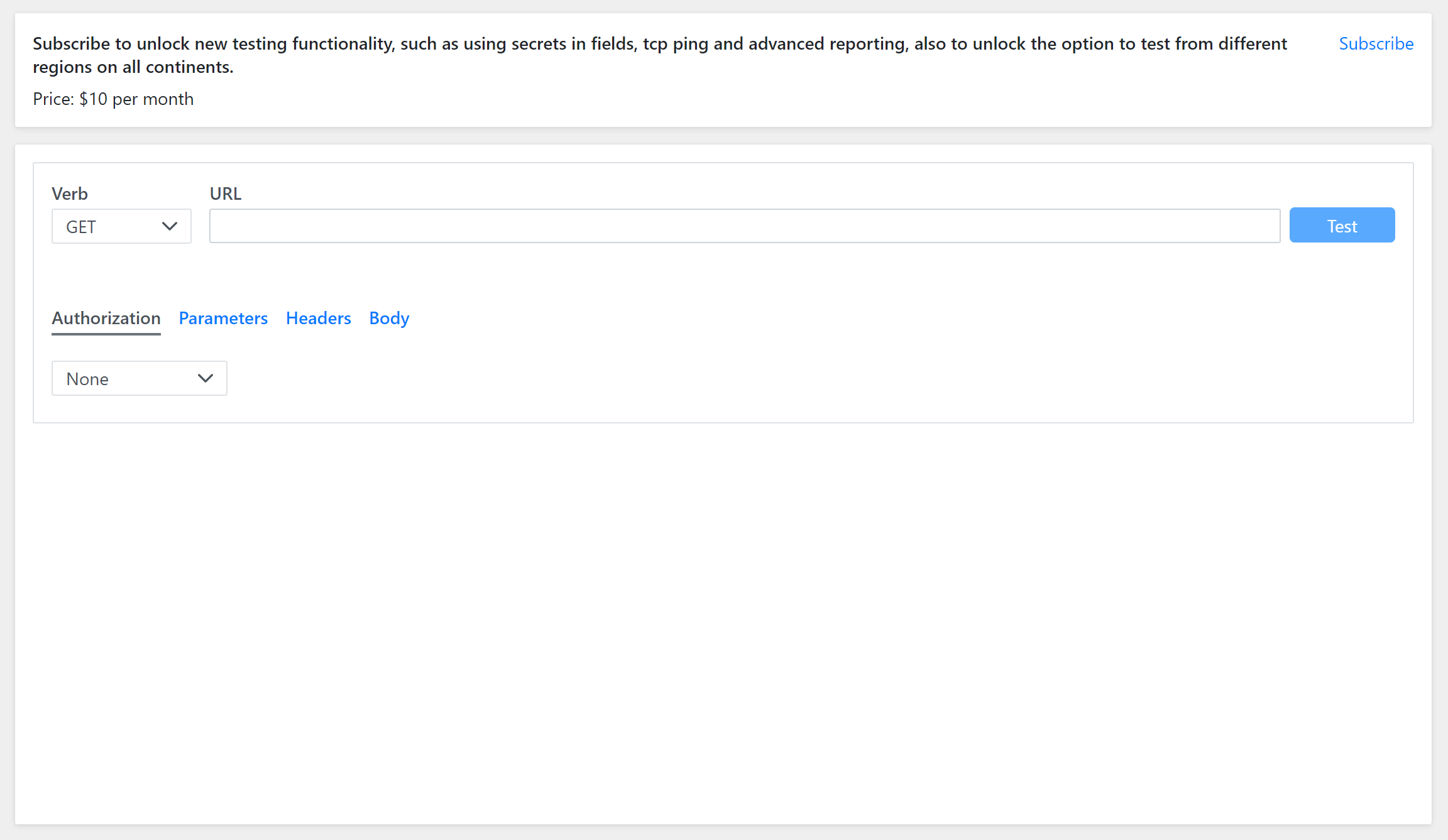
There are no limits on the number of API calls you can make, the size of the data you can send and receive, or the number of concurrent tests you can run. This makes our service a powerful tool for stress testing your APIs and understanding how they perform under heavy load. However, while we don't impose any limits, we strongly recommend that you use this service responsibly. Excessive API calls can put a strain on the servers hosting the APIs, and could potentially disrupt the service for other users.
How to Use
This page provides a user-friendly interface for testing your APIs. Here’s how you can use it:
Enter the API Endpoint: In the provided field, enter the URL of the API endpoint you want to test:
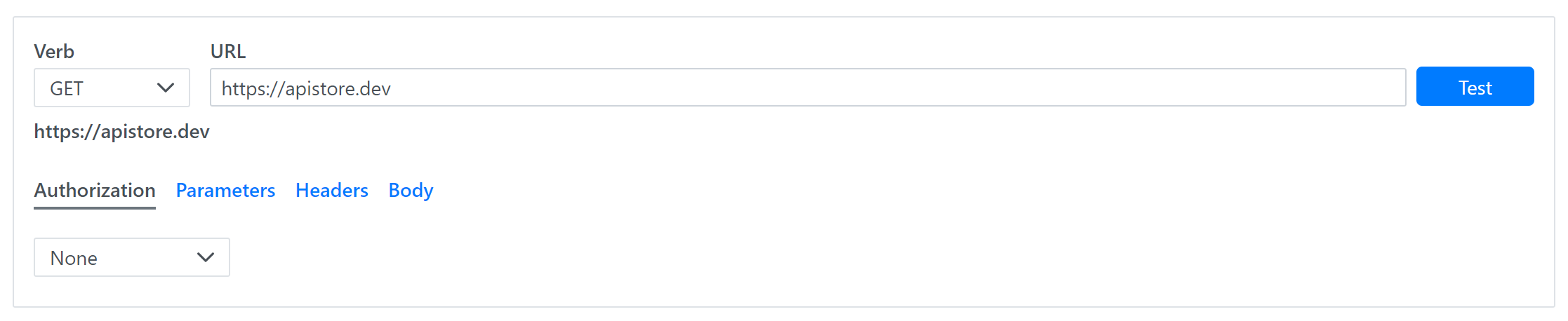
Select the Request Type: Choose the type of request (GET, POST, PUT, PATCH, DELETE) you want to send to the API endpoint:
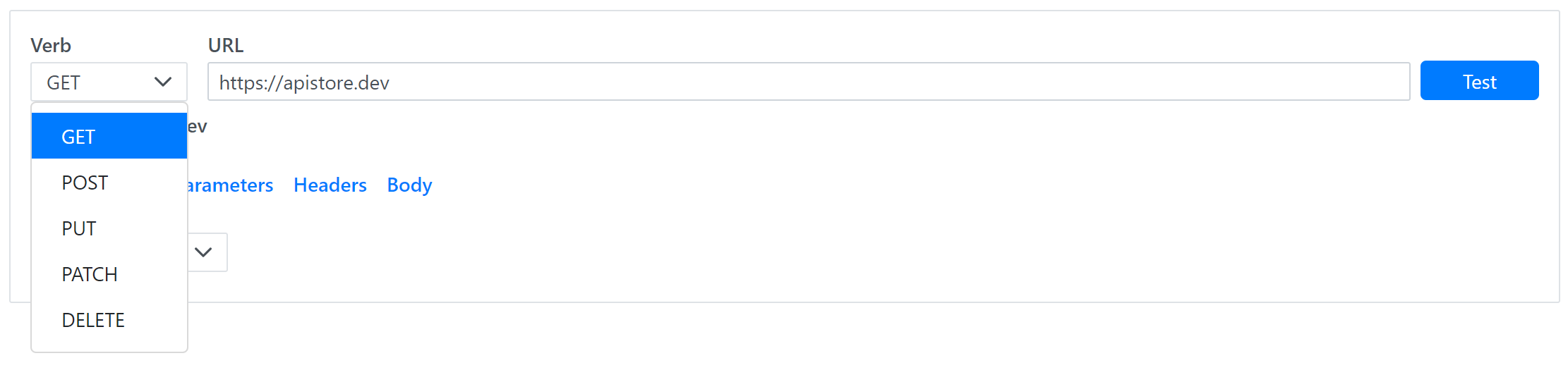
Request Options:
Authorization:
If the API you’re testing requires authorization, you’ll need to provide the necessary credentials. This could be an API key, a bearer token, or basic authentication credentials (username and password). Here’s how you can set the authorization:
- None: If the API does not use any authorization.
- Basic Authentication: If the API uses basic authentication, enter the username and password in the respective fields.
- API Key: If the API uses an API key for authorization, enter the key name and the value in the respective fields..
- Bearer Token: If the API uses bearer tokens for authorization, enter the token in the Token’ field.
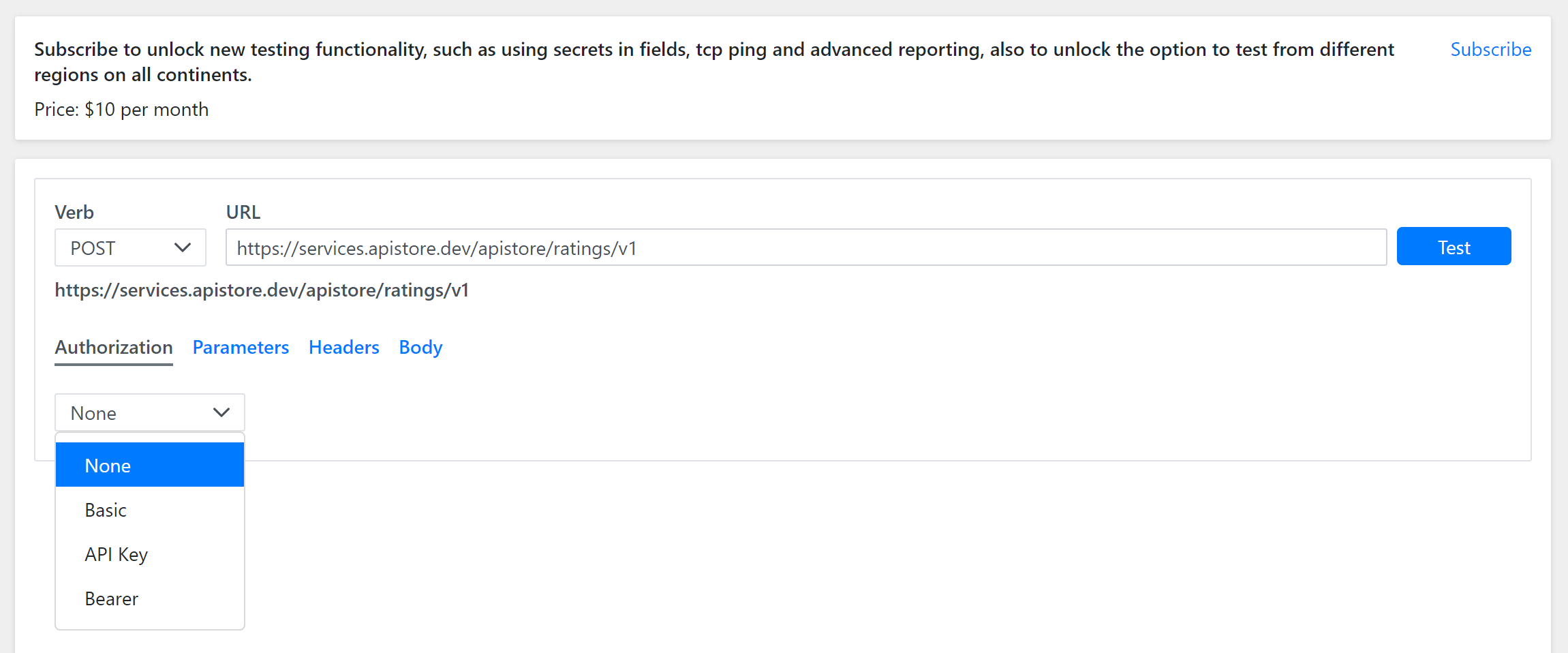
Remember, always keep your credentials secure and never share them with anyone. We recommend using the Secrets functionality, which is part of Advanced Testing Module. If you suspect that your credentials have been compromised, change them immediately.
Parameters:
If your API endpoint requires parameters, you can add them in the ‘Parameters’ section. Here’s how:
- Key: Enter the name of the parameter in the ‘Key’ field.
- Value: Enter the value of the parameter in the ‘Value’ field.
- Add More Parameters: If you need to add more parameters, click on the ’+’ button. This will create new ‘Key’ and ‘Value’ fields for you to fill in:
The parameters you add will be appended to the API endpoint URL:
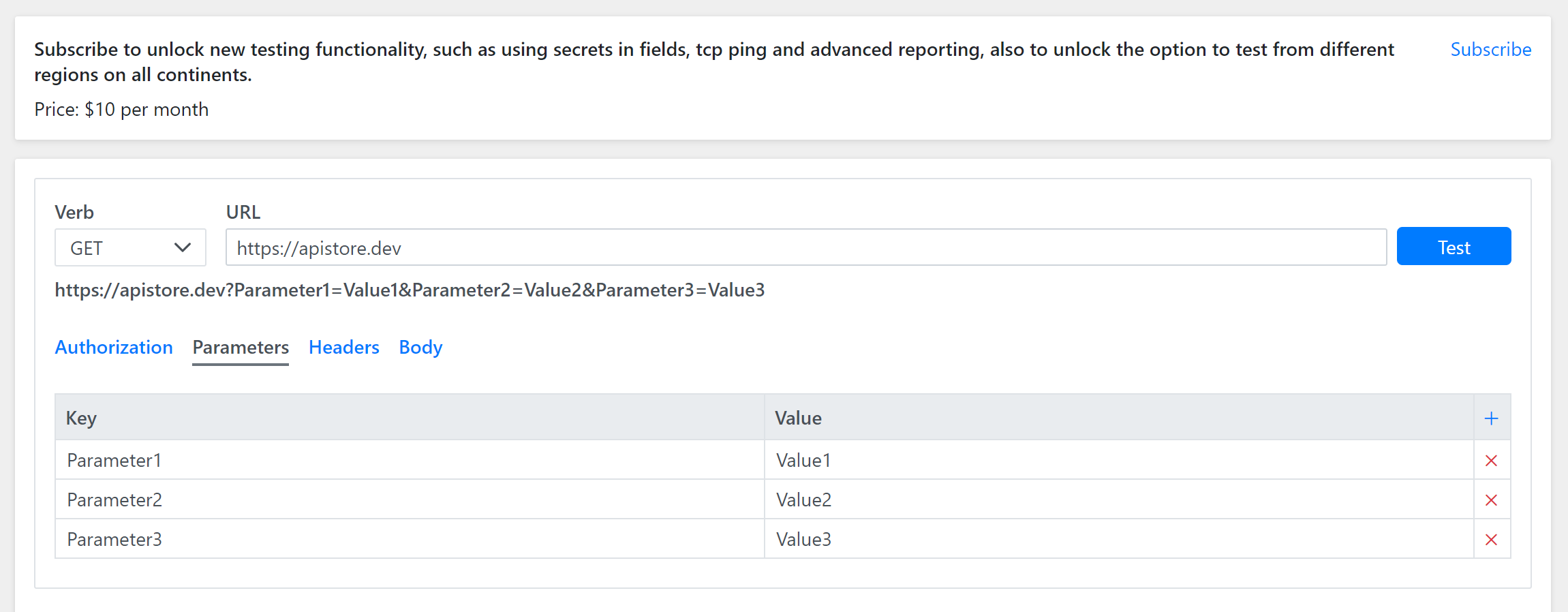
Headers:
If your API request requires specific headers, you can add them in the ‘Headers’ section. Here’s how:
- Key: Enter the name of the header in the ‘Key’ field.
- Value: Enter the value of the header in the ‘Value’ field.
- Add More Headers: If you need to add more headers, click on the ”+”’ button. This will create new ‘Key’ and ‘Value’ fields for you to fill in.
Remember, headers can be used to provide additional information about the request or the expected response. For example, you might use a header to specify the format of the response (like JSON or XML).
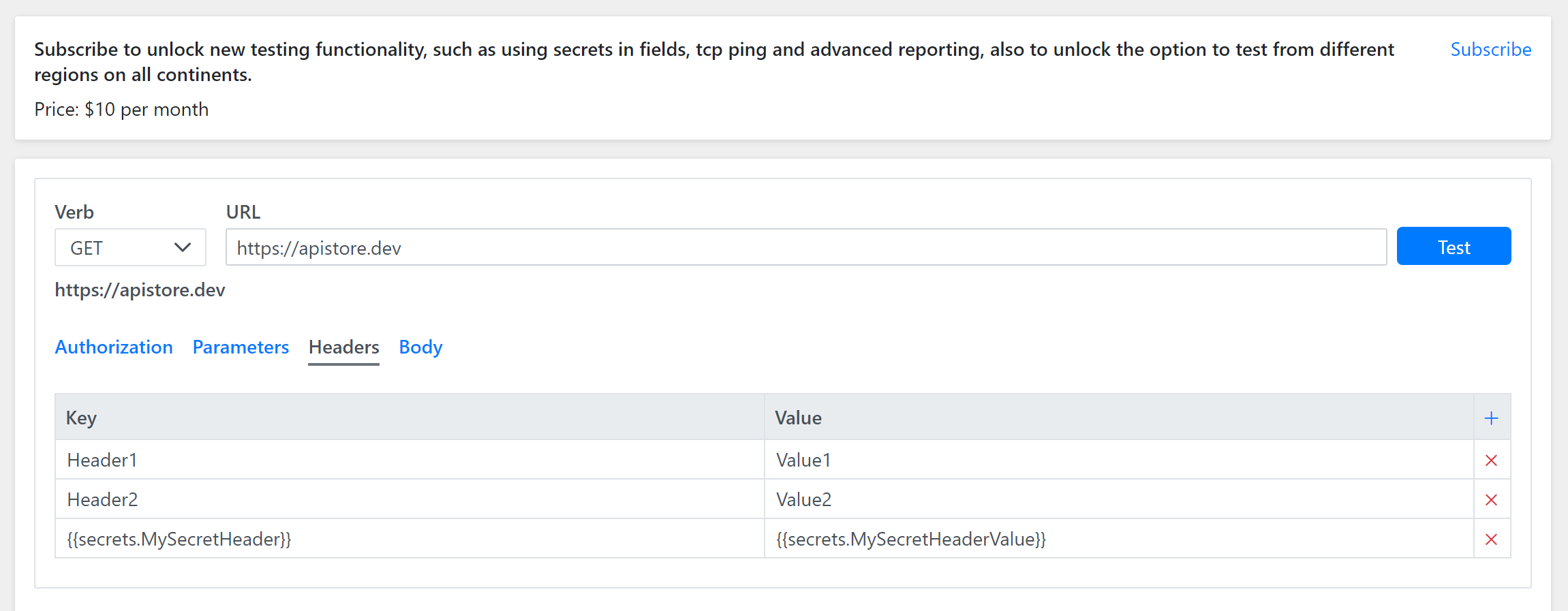
Request body (if applicable): If you’re sending a POST or PUT request, you may need to provide a request body. Enter the request body in the provided field:
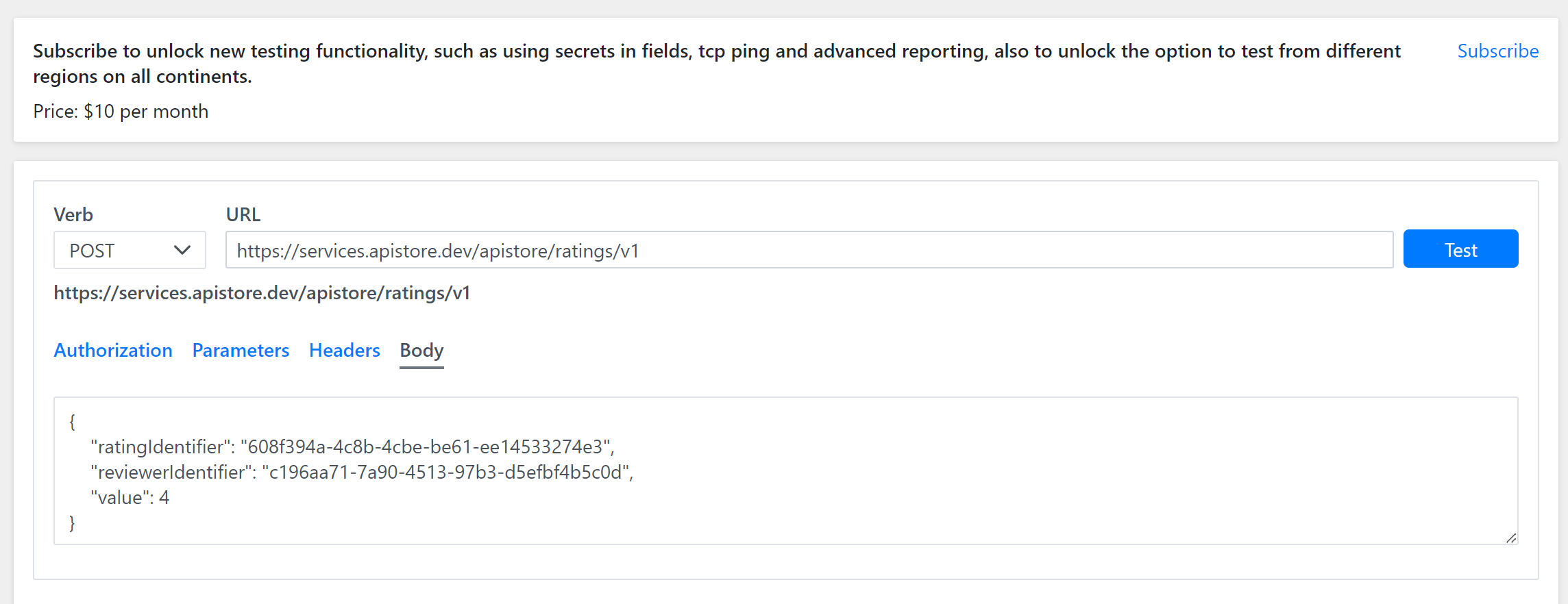
Send the Request: Click on the Test button to send the request to the API endpoint.
View the Response: After sending the request, the response from the API endpoint will be displayed on the page. You can check the status code, the response body, and the response headers.
Remember, you can use this page to test your APIs for free without any limits. However, please be mindful of the load you're putting on the API, especially if it's a live service.
Advanced Testing Module
If you are subscribed to Advanced Testing Module, you will have access to additional features that can enhance your API testing experience:
Regions
Test your APIs from all 6 continents:
– North America
– South America
– Europe
– Asia
– Australia
– Africa
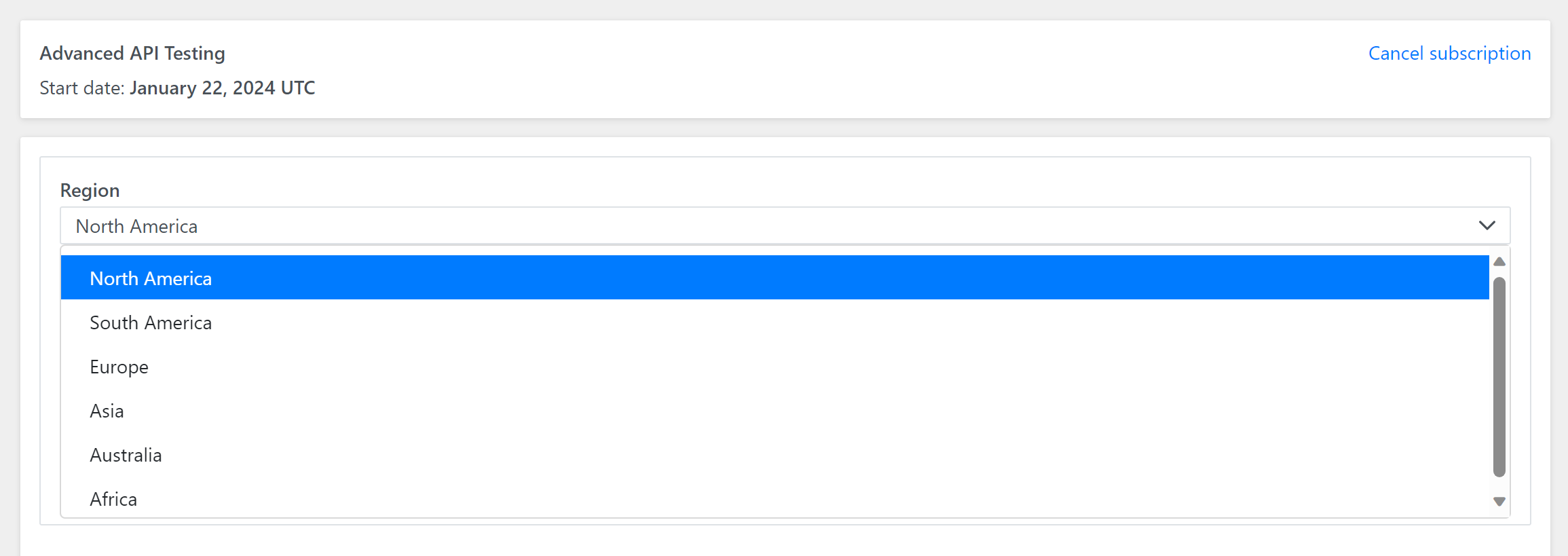
This global coverage allows you to understand how your API performs for users in different parts of the world.
Advanced timings
See advanced reporting and timings on the entire request path, see server responses along with additional information:
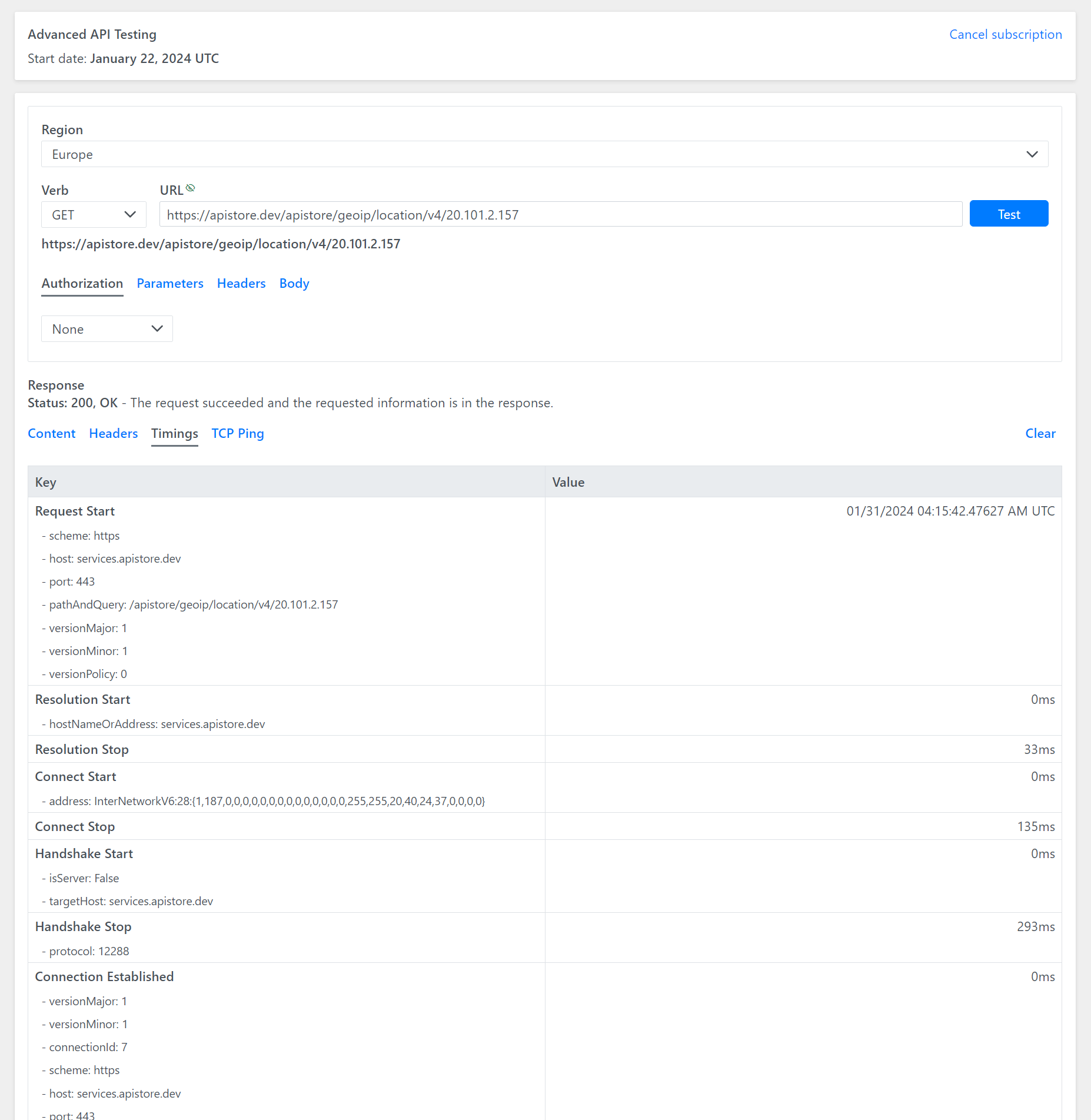
TCP Ping
Make a TCP ping on a specific port and see the response from different regions: